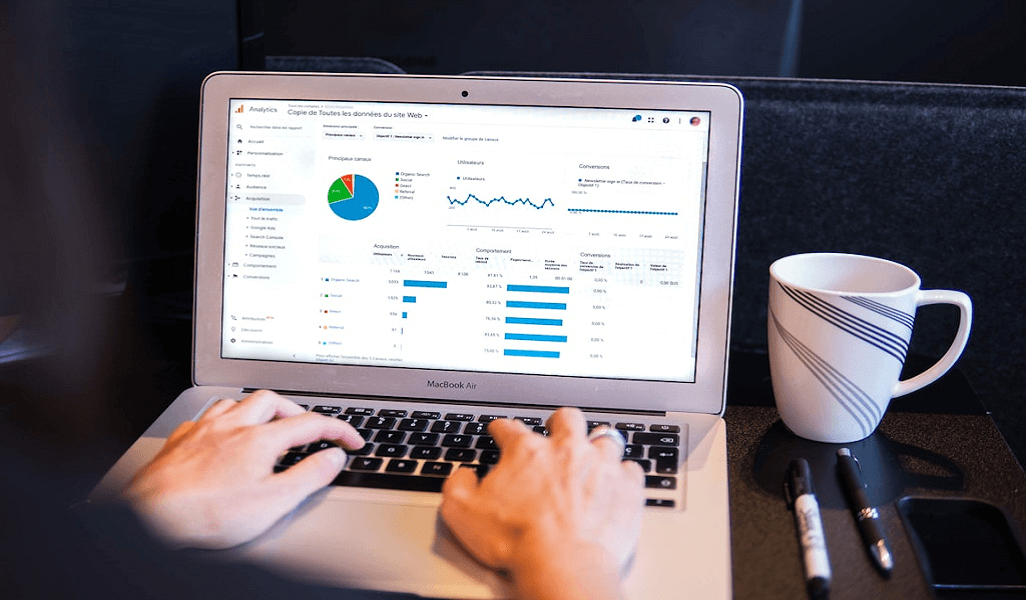Data loss can occur to anyone and at any time. If you encounter data loss issues on your Mac devices try to find the exact cause for the same. There are several reasons like accidental deletion a system crash or a hard drive failure etc. why data loss can occur on your Mac. We understand that losing important files from your device can cause panic and frustration.
Luckily there are several Mac data recovery methods and software programs available online that you can use to retrieve deleted files or restore them to their original state. In this article we will discuss some best data recovery softwares to recover deleted files from Mac devices. It is the best way to restore deleted files from Mac and thats too in just a few simple clicks. We will also discuss the features ease of use and overall effectiveness of these software programs to know more about them.
Characteristics of Best Mac Data Recovery Software Programs:
When searching for data recovery tools to recover files from your Mac it is important to check their Characteristics and Features Given below are some main factors to consider while looking for the best Mac data Recovery tool:
- Compatibility: Make sure the software you are using is Compatible with the Mac operating System installed on your Device. It should also support various file system such as HFS HFS+ APFS and NTFS.
- Ease of Use: Whatever software you are using to get your deleted files back from Mac it must have a user-friendly interface and intuitive Navigation to have a Positive user Experience. The software must be easy to use so even non technical people can use it Easily.
- Supported file formats: Select the software that supports a wide range of file Format such as photo video audio files archives and more. It is important to ensure that your Mac data recovery support recovery of all file types irrespective of their Format.
- Preview feature: There are many data recovery software that allow you to preview the recoverable files before saving them on your device. This feature is very important as it allows you to selectively Recover specific files which saves your recovery time and storage Space.
- Customer support: Good customer support is very important when you encounter any problem or have question related to the Software. Make sure your data Recovery program provides responsive customer support through various channel like email live chat, or Phone.
- Price comparison: Carefully check and compare the pricing Structure of your Recovery software with other to ensure that it fits your budget. You can even try free trials or a limited free version of a few Software to ensure whether it will be best for your Requirement.
By Considering the above mentioned Characteristics, you can easily select the best Mac data recovery software to recover Deleted files from your Mac.
Best Data Recovery Software for Mac:
After Testing and Comparing multiple data recovery Software for Mac we were able to Provide your the best Application to Restore your deleted data on Mac. Here the final list:
1: Stellar Data Recovery Professional for Mac
Let start with the most Convenient and user-friendly Mac data recovery tool. Stellar Data Recovery Professional for Mac is easily our most reliable data recovery software for Mac as it empowers regular home user and IT Professional to recover their lost data easily. The software can restore your deleted files of any type including your photo video MS Office file PDF Document etc. in no time.
This Recovery software is compatible with any Mac device including MacBook Air iMac Mac mini or their Pro Models. It also offer advanced scanning option to help you in Maximum file Recovery. Even the deep scan feature of this tool allow you to recover files from Formatted or inaccessible Drives.
Check the following simple steps to know how to recover deleted files from Mac using Stellar Data Recovery Professional for Mac:
- First Download and install the Mac data Recovery Software on your Device.
- Launch the Software and select the files you need to Recover from the Select What to Recover window and click the Next Button.

- Now from the Recover From window select the Storage location from where you need to Recover the Deleted file and Tap “Scan”.
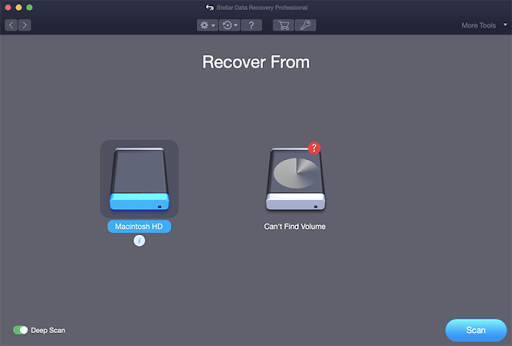
- Wait till the Scanning process gets Completed. After that preview the Recoverable files and select all the file that you need to Recover. Tap the Recover button to save the selected files at the Desired location.

2:
iBoysoft Data Recovery
iBoysoft Data Recovery is Another Mac data recovery Software which is compatible with all recent version of macOS and previous Version of Mac OS X. The software support recovery files of several types and can restore data deleted from encrypted APFS Drives. The tool supports recovery of data deleted due to many scenarios including Accidental deletion of data from internal or external storage device and data lost from emptied Trash Bins.
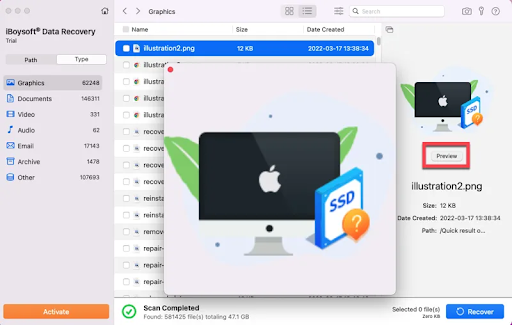
Advantages:
- The Software has an Amazing user friendly interface and can Recover your lost files in simple Click.
- It Recovers deleted files from the new Mac with Apple M1 Chip.
- Supports recovery of files from Mac that wont boot using Recovery Mode.
3: Data Rescue for Mac
This data Recovery tool is Best for you if you have Recently lost or Accidentally deleted an important file from your Mac and now want the deleted data Back. The software is compatible with macOS 10.12 or later version. You need a stable Internet Connection to use this tool to a great Extent. You can use this tool to recover files deleted due to accidental Deletion virus or Malware Attack or inadvertent Formatting.
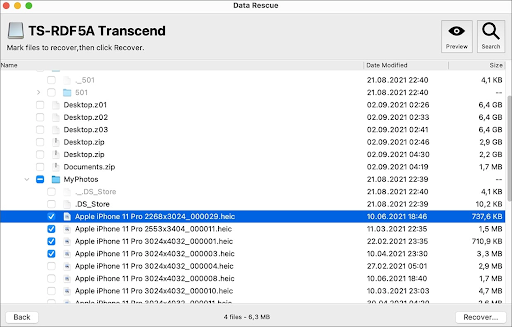
Advantages:
- The software support lost file Recovery partition recovery and raw Recovery.
- This tool is Compatible with Mac T2 chip data Recovery.
- You can preview Recoverable data before saving them on your Device.
4: WondershareRecoverit for Mac
This Mac data Recovery software is Designed to recover lost or deleted data of several types including video photo music files document etc. The software can easily run on macOS 10.10–12.0 (macOS Monterey). Also, it supports the Recovery of files from emptied Mac trash.
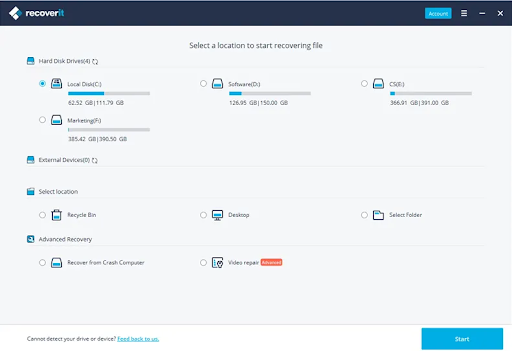
Advantages:
- The deep Scan feature of this software Allow you to perform deep Scanning of your Macs to recover deleted data.
- Support recovery of Deleted data in multiple Format.
- Easy to use user interface so even Beginners can use it to recover your deleted or lost Data.
5: PhotoRec for Mac
It is all in one free file Recovery software for Mac mainly built for Restoring data lost after deletion disk formatting, file system corruption etc. PhotoRec is compatible with macOS X Linux Free BSD Net BSD Open BSD and Windows devices. Just like other Mac data recovery software it supports Recovery of files of several types including JPEG pictures MP3 audio file Microsoft Office files ZIP Archive Etc.
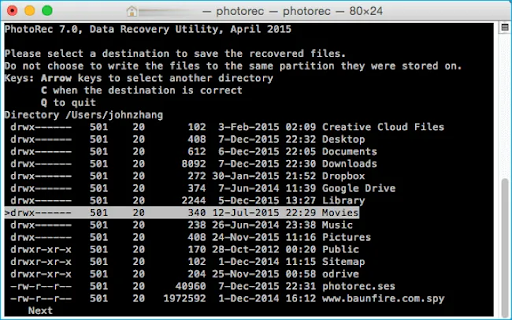
Advantages:
- Support Recovery of files from different Devices like digital Camera memory card USB flash drives and hard Disks.
- Recover Hundreds of file Format.
- Scan Results can be previewed before saving them on your Device.
Wrapping Up
Instances may Occur when the manual methods fail to recover deleted data on your Mac. In such cases you can use professional Mac data Recovery software to recover deleted or missing files. Whatever the reason for your data loss we have provided the Bestsoftware for data recovery on Mac to recover deleted files. If you want an Easier and Quicker way to get your deleted files back, we recommend you use the Stellar data recovery professional for Mac Software. Download now and Experience it for free!