When working across different devices, platforms and software, one challenge we all face is incompatible file formats. You may receive a document that doesn’t open on your phone, an image that won’t upload because the format isn’t supported or a video that takes up too much space in its current state. Instead of downloading multiple software tools to handle each format individually, there’s a much simpler solution. Online conversion platforms provide an easy way to switch between formats quickly and securely and one such tool is convertio, a widely used online converter that makes the process effortless.
This article will guide you through everything you need to know about converting documents, images, audio, videos and more using an online file conversion tool. From understanding why conversions are necessary, to step-by-step instructions and use cases, you’ll learn how to manage your files like a pro.
Why File Conversion is Necessary
Before diving into the practical steps, let’s understand why conversion tools are so important. Different file types are designed for different purposes and not every system or program can read them. Here are some common scenarios:
- Sharing documents across platforms: A file made in Microsoft Word could not open well on a computer that uses Google Docs. Making it a PDF makes sure that everyone can access it.
- Reducing file size: It’s easier to transfer a movie or picture over email or messaging apps if you convert it to a smaller file size.
- Compatibility with devices: Not all smartphones and e-readers can open the same kinds of files. For instance, a Kindle might not be able to view EPUB files because they need to be in MOBI format.
- Editing flexibility: Converting an image from PNG to JPG can make it lighter, while changing it to SVG can allow for scalable editing.
- Specialized requirements: To make sure that all submissions are the same, institutions and businesses typically ask for documents in certain formats.
Without conversion, users are often stuck or forced to install multiple applications. Online conversion tools solve this problem seamlessly.
Benefits of Online File Conversion Tools
Online converters are becoming more popular since they make a complicated procedure easier and available to everyone. Some big advantages are:
1. No installations needed – Everything runs directly in your web browser, so there’s no need to download heavy programs.
2. Supports multiple formats – From text files to spreadsheets, from MP3s to MP4s, online converters usually cover a wide range of file types.
3. User-friendly – You don’t need advanced knowledge; most platforms allow you to upload, select a format, and download in just a few clicks.
4. Cross-device accessibility – Whether you’re on a computer, tablet or smartphone, you can convert files as long as you have internet access.
5. Saves time – Instead of searching for software that supports a specific format, an online converter provides all-in-one functionality.
Supported File Types
One of the best features of an advanced online converter is its wide coverage of file categories. Let’s break down the most commonly supported types:
- Documents: DOCX, PDF, TXT, RTF, ODT
- Images: JPG, PNG, GIF, TIFF, BMP, SVG, WEBP
- Audio: MP3, WAV, OGG, AAC, FLAC
- Videos: MP4, AVI, MOV, MKV, WMV, FLV
- E-books: EPUB, MOBI, AZW3, FB2
- Archives: ZIP, RAR, 7Z, TAR, GZ
This wide range means that you can always find a good way to convert whatever you’re dealing with.
Step-by-Step Guide to Converting Files Online
Using an online converter is simple, but let’s walk through the process so you can see how easy it is.
Step 1: Visit the Conversion Website
Open your preferred web browser and go to the online conversion tool’s official website.
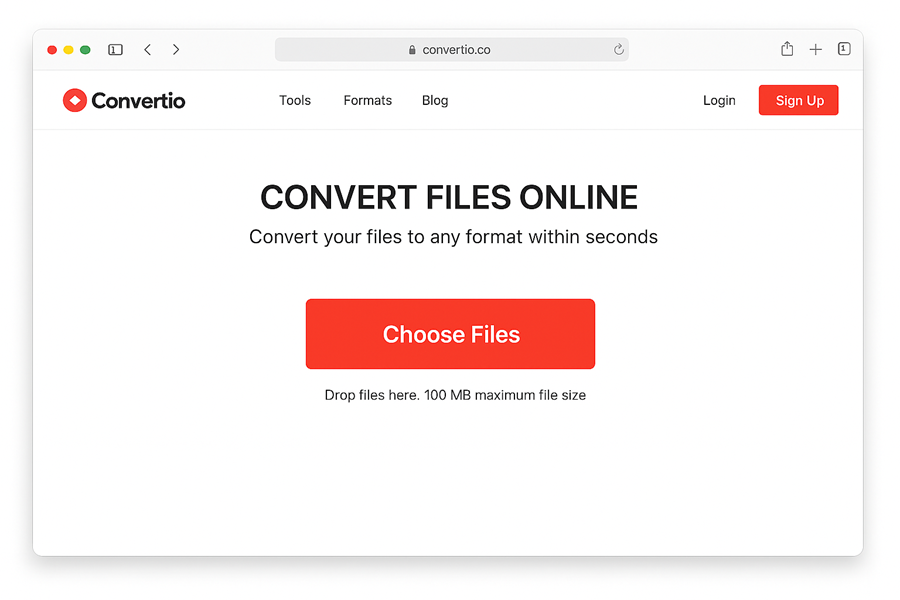
Step 2: Upload Your File
Most tools provide an Upload or Choose File button. Click it and select the file you want to convert. You can also directly drag and drop files on some platforms.
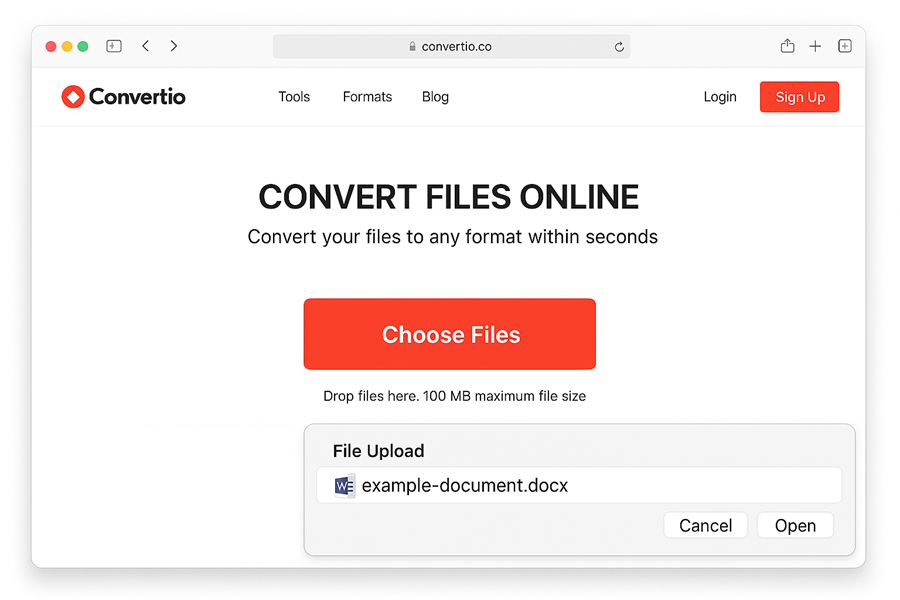
Step 3: Select the Desired Output Format
Once uploaded, choose the file type you want to convert into. For example, if you uploaded a PNG image and want it in JPG format select JPG.
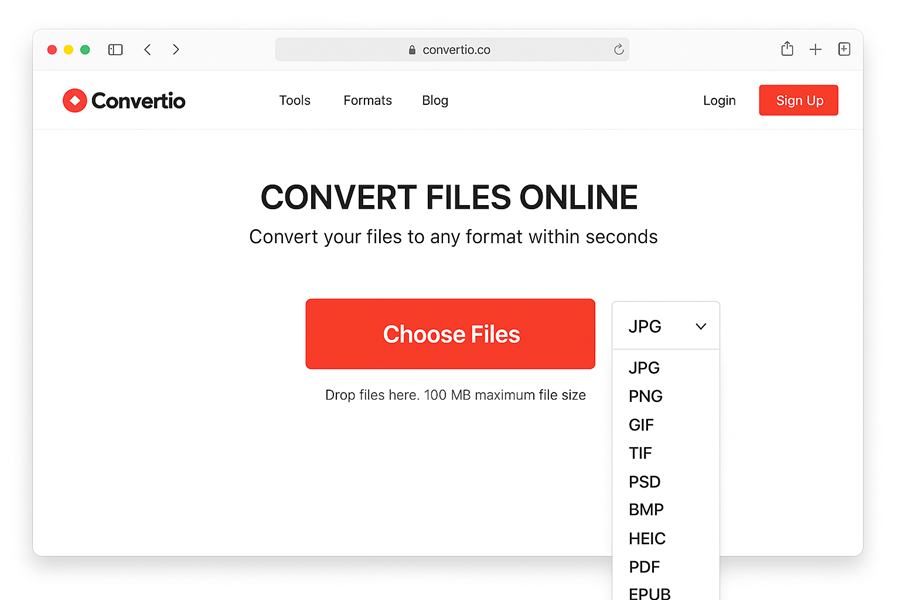
Step 4: Start the Conversion
Click the Convert button. The platform will process your file and generate the new version.
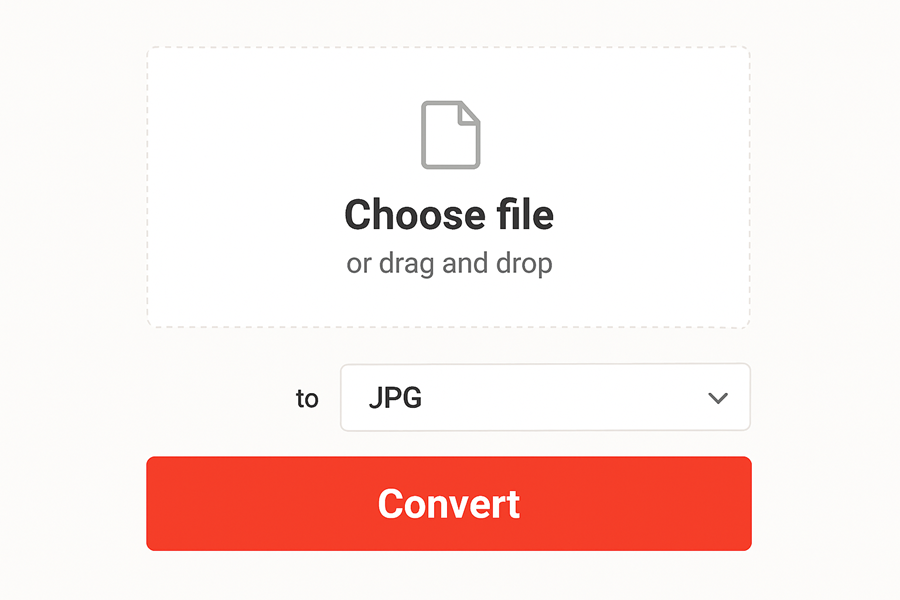
Step 5: Download the Converted File
Upon completion of the conversion, a download button will appear. Click it to save the new file to your device.
Example Scenarios Where Conversions Are Useful
People use online file converters every day to change their files to match varied purposes. Whether it’s for school, work or personal usage, they offer quick and versatile solutions that make chores lot simpler.
- For Students
- A student may have made a document in Word for a project but now needs to turn it in as a PDF. This is feasible in seconds thanks to online conversion.
- For Professionals
- An architect working with large TIFF images may need to compress them into smaller JPEGs for quick email sharing.
- For Creators
- A content creator editing videos may need to convert MOV files from an iPhone into MP4 for compatibility with editing software.
- For Everyday Users
- Someone who downloaded an e-book in EPUB format but owns a Kindle can quickly convert it into MOBI.
These examples highlight how useful internet file converters may be for everyday difficulties.
Tips for Smooth File Conversion
Online converters are easy to use, but here are some recommendations to achieve the best results:
- Check file size limits – Some free tools limit uploads to a certain size (like 100MB).
- Batch conversion – If you need to convert multiple files, look for tools that support batch processing.
- Privacy and security – Ensure the tool deletes uploaded files after conversion, especially for sensitive documents.
- Stable internet – Conversions happen online, so a stable connection helps avoid interruptions.
- Output quality – Sometimes, compressed formats reduce quality. Choose the format carefully based on your needs.
Advantages Over Traditional Software
Desktop tools like Adobe Acrobat and Photoshop can also convert files, but they usually need to be installed, updated and sometimes paid for. Online tools get rid of these problems by:
- Being free or affordable
- Requiring no downloads
- Supporting cross-platform usage
- Offering quick conversions without complex settings
Online tools are more easier for people who just need to convert files once in a while.
Comparing Popular Online File Conversion Tools
While online converters generally work in similar ways, each platform has its own strengths and limitations. Below is a comparison of some of the most popular options:
| Feature / Tool | Convertio | Zamzar | OnlineConvert | CloudConvert |
| Ease of Use | Very user-friendly with drag-and-drop interface | Simple but slightly dated interface | Straightforward, clean interface | More advanced, suited for tech-savvy users |
| Supported Formats | 300+ including documents, images, audio, video, and e-books | 1,200+ file types | Wide support across most categories | 200+ with emphasis on audio/video |
| Limit on File Size (Free) | Each file is 100 MB | Each file is 50 MB | Each file is 100 MB | 25 free conversions per day (size restriction) |
| Batch Conversion | Yes, with paid plans | Limited | Available | Yes |
| Cloud Integration | Google Drive & Dropbox | Email delivery | Cloud uploads/downloads | Extensive integration with Drive, Dropbox and OneDrive |
| Speed | Fast for most files | Reliable but sometimes slower | Quick for small files | Very fast, especially for video/audio |
| Best For | Everyday users needing balance of formats and simplicity | Users who want a huge range of formats | Casual users converting standard file types | Power users and developers needing advanced options |
Which One Should You Choose?
- Convertio – Perfect for regular users who require a simple, well-rounded solution that supports the cloud.
- Zamzar – Best if you want access to the widest variety of file types.
- OnlineConvert – Great for quick and simple conversions.
- CloudConvert – Perfect for advanced users who value customization and integrations.
This comparison shows that there are other options, but the best tool for you depends on whether you value simplicity, variety or advanced functionality more.
Common Issues and How to Solve Them
You could still run into problems, even with tools that are easy to use:
- File not supported – Double-check if the format you need is listed.
- File too large – Split the file or use a premium plan with higher size limits.
- Slow conversion – It could be because of how fast the connection is or how busy the server is. Usually, it disappears after a short while.
- Quality loss – If converting images or videos, choose high-quality output settings.
By keeping these in mind, you can avoid frustration during the conversion process.
The Future of File Conversion
File conversion will always be an important function, even as technology changes. As cloud computing and AI-based tools become more popular, future converters may:
- Automatically detect the best output format for specific devices.
- Offer real-time previews before conversion.
- Connect directly to well-known services like Google Drive or Dropbox.
- Use AI to improve quality and compression without needing any input from the user.
The goal will always remain the same making files accessible, shareable and usable across different environments.
Key Points to Remember
- File conversion is necessary for making files work together, compressing them and making them easy to access.
- You don’t need to download anything or know how to use technology to use online tools.
- Documents, photos, audio and video are among the many formats that are supported.
- When converting, always take output quality, privacy policies and file size restrictions into account.
- These tools save time, simplify workflows and adapt to different user needs.
Final Thoughts
In today’s digital world, dealing with multiple file formats is unavoidable. Whether you’re a student, professional or casual user, having the ability to quickly and easily convert files ensures smoother communication, better collaboration and more efficiency. Online conversion services have changed the way we deal with incompatible formats, making the process easy and open to everyone.
By learning how to upload, select and download converted files, you’ll never be stuck with an unreadable or unsupported document, image or video again. It’s a simple skill that saves time and reduces frustration. If you ever have a problem with a format, remember that an online converter you can trust is simply a few clicks away.











