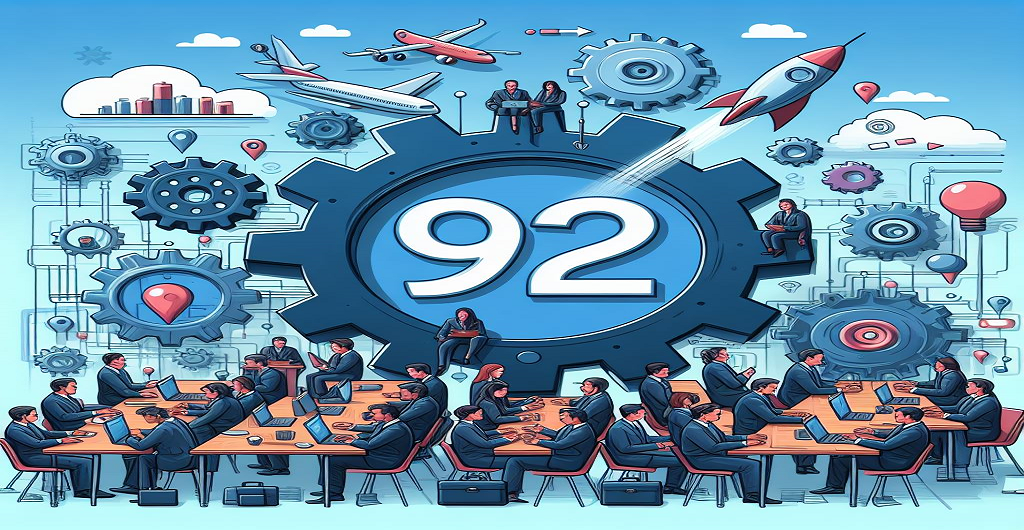Remote work appears appealing in theory, yet it quickly becomes overwhelming with constant pings, updates and “quick” check-ins that consume your entire day. What was intended to provide your team with greater flexibility frequently transforms into a continuous cycle of alerts and distractions.
Communication overload sneaks in fast and before you know it your team is busy but not productive.
This article explores practical strategies to help you cut through the noise and refocus your team’s energy. Monitoring software for employees can provide much-needed clarity to help you manage communication without micromanaging.
When Communication Becomes Too Much
Without the right guardrails, all the back-and-forth starts to feel like work in itself. What looks like teamwork on the surface can quietly turn into noise that slows progress and clutters everyone’s day.
Here’s what tends to go wrong when communication overload takes over:
- Too Many Messages, Too Little Clarity: Important updates get buried in endless threads, forcing your team to dig for the actual takeaways.
- Constant Interruptions: Pings and pop-ups might seem small, but they crush focus and drain energy fast.
- Meetings That Don’t Need to Happen: Turning every update into a meeting leaves your team talking more than working.
- Pressure to Always Respond: The unspoken rule of “always online” builds stress and leads to burnout, even for high-performing team members.
Turn the Volume Down & the Focus Up
You can’t eliminate communication, but you can clean it up. Start by helping your team understand when, where and how to communicate in ways that support productivity not sabotage it.
Here’s how to make that shift:
Create Clear Communication Lanes
When every tool does everything, things get messy fast. Assign each platform a specific role and stick to it. Instant messaging should be for quick time-sensitive updates. Email works better for detailed information that doesn’t need an immediate response.
Shared documents should house ongoing work, updates or project notes so that everyone knows where to look without asking. Don’t mix communication types. Project instructions, task updates or key decisions shouldn’t end up in chat threads that get buried and forgotten by the end of the day.
Make these expectations clear and revisit them regularly to ensure they’re still working.
Software for monitoring remote and hybrid workforces allows you to identify areas where communication overlaps or deviates, enabling you to optimize your setup and maintain streamlined and effective workflows.
Protect Deep Work Time
Studies show it takes around 23 minutes and 15 seconds to fully get back on track after just one interruption.
Ask your team to carve out blocks of time for heads-down work and make it obvious when they’re off-limits. This is especially helpful when some are at home, others in the office and everyone’s on a different rhythm. Treat these blocks as non-negotiable. Don’t schedule over them or expect instant replies during that window.
Model this behavior yourself to show that focus time is not only allowed but expected. If something isn’t urgent, wait until those blocks end. Promote a culture where deep work is respected and constant availability isn’t the norm.
Plan how you use contact tools. You can make messages go out later or add changes to shared documents so that real-time pings don’t get in the way of the flow.
Employee performance monitoring software highlights when deep work is consistently interrupted giving you the visibility to protect that space more effectively.
Set Expectations Around Responsiveness
Not every message is urgent and your team needs to know that. Define what actually counts as urgent and give clear examples. Is it a client issue? A deadline blocker? A system outage? Spell it out.
For everything else, set a standard response window that allows space for focus. Let your team know it’s okay to mute notifications or go offline during deep work. Encourage the use of status updates to show when they’re available and when they’re heads down.
Reinforce the idea that slow replies to non-critical messages aren’t a problem. They’re a sign that real work is getting done.
Using employee monitoring software free tools shows when productivity dips because of constant communication, making it easier to shift team norms and protect focus time.
Audit Your Meetings
Start with a full sweep of your team’s recurring meetings. Cancel anything that doesn’t have a clear purpose or outcome. Replace routine status updates with written summaries, dashboards or short video recaps your remote and hybrid teams can review on their own time.
Keep only the meetings that truly matter and make them lean. Set a clear agenda, invite only the necessary voices and aim to wrap up faster than scheduled. Don’t be afraid to experiment with meeting-free days or set blocks of time where deep work takes priority.
A monitoring tool shows you how much time your team is spending in meetings versus actual work. That data gives you the backup to rethink your schedule and make more space for focused productivity.
Keep Your Team Focused with Smart Tools
A monitoring tool can be your behind-the-scenes partner in making this all work. It doesn’t just track activity. It gives you the insight you need to create a more intentional, less reactive team environment.
Here’s how it makes an impact:
- Spot Distractions Before They Spread: Identify apps and tools that pull focus so you can steer attention back to high-impact work.
- Measure Real Productivity, Not Online Time: To find out who’s really getting work done don’t look at activity logs but at results instead.
- Catch Early Signs of Burnout: Before it gets worse and leads to burnout use data to show when someone is working too much or not focusing enough.
- Replace Check-Ins With Real-Time Visibility: Instead of status posts, use live insights to stay in the loop without getting in the way of the workflow.
A monitoring tool helps you keep communication from becoming a productivity drain, so your remote team can get back to doing what they do best.
Cutting communication clutter doesn’t mean going silent. It means setting smarter boundaries, choosing the right tools and supporting your team with better systems.