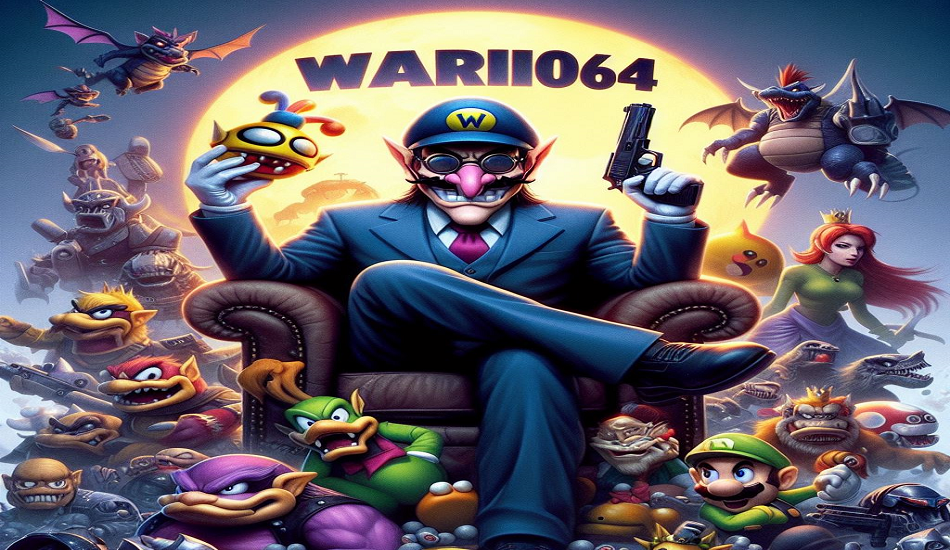There is no denying the popularity of Minecraft. Because to its sandbox style and creative flexibility it has become quite popular. Support from the community and modders is another factor in its popularity. Nevertheless there are limitations on this game in several areas. There is a workaround for this but it still restricts you in a lot of ways. You are able to get over these limitations and play the game from any location. In depth information on how to enjoy gaming is provided in this article.
Using Browser-Based Version:
This game provides a browser based version known as Minecraft Classic. Playing this version doesn’t need downloading a feature you can use to bypass restrictions. Celebrating the original 2009 release this Minecraft version has limited features but still brings the thrill of the full game.
Others that you can find more details about at minecraftforfreex.com are Eaglercraft and Mine Clone 3. To enjoy these versions you should use a modern browser that supports WebGL and WebTRC. Using proxies or VPNS can also help. For multiplayer gaming it’d be best to find a public server and join.
Installing Portable Version:
You can also enjoy Minecraft unblocked by using the portable version. Such configurations allow you to play the game on multiple devices without needing to install it on each machine. These versions are designed to run directly from a portable external storage such as a USB drive etc. Some of the popular versions are:
- Minecraft Portable (Full Game) 1.14.4
- Minecraft Portable 1.8
To get the best out of this version you should always copy the games folder which will back it up. Such tools will allow you to keep your saves across multiple computers without losing progress.
Using Remote Access Solution:
Tools that help you access your devices remotely can also help you to enjoy Minecraft unblocked. Such tools will enable you to connect with your computer where you have installed the game.
In doing so you will be able to access the home computer and play unrestricted as if you were sitting at home. However take note of challenges such as loss of connection. Ensure that you have stable internet for a smooth gaming experience.
Leverage Cloud Gaming Services:
With cloud gaming you can play video games hosted on remote servers. The game will be streamed directly onto your devices. This option can help you bypass the restriction.
You will be playing the game from the server in the service providers data center not your device. You should use wired Ethernet instead of WiFi to get the best service. If not you should use the Quality of Service setting on your device to prioritize gaming traffic.
Exploring Alternative Game Launchers:
You can explore game launchers developed by the Minecraft community such as MultiMC and AtLauncher. Such tools are often derived from the necessity to bypass various restrictions.
Besides overcoming the restrictions they can offer additional features and mod support. Research and download them from reputable sources or inquire from fan sites like minecraftforfreex dot com.
The popularity of Minecraft isn’t up for doubt. However you might face restrictions when trying to play the game in places were doing so is restricted. Thankfully the ways you have read here can help circumvent the problem. Therefore use them to enjoy your gaming sessions unrestricted.