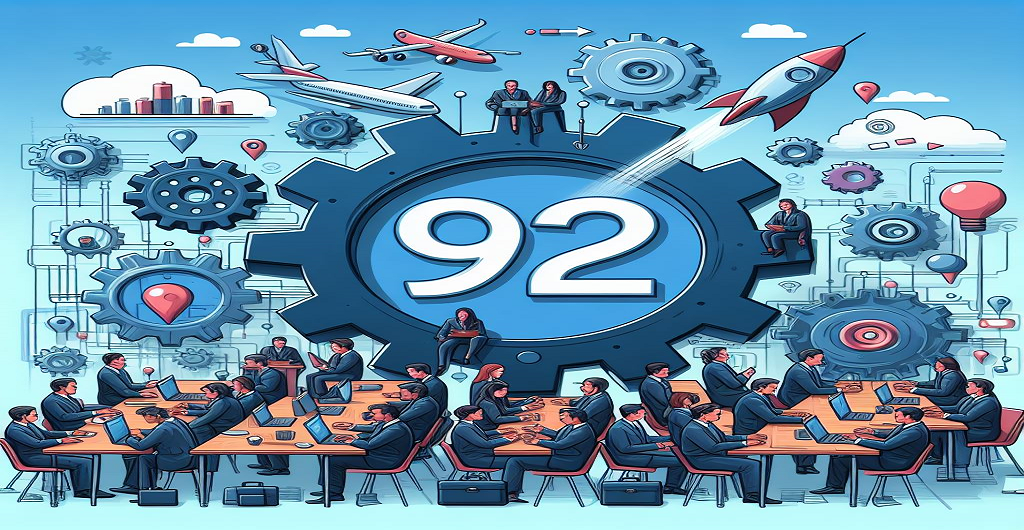The 2025 Worldwide Developers Conference (WWDC) hosted by Apple turned out to be one of the most innovative occasions in recent history. Held on June 9, 2025, the keynote presented a tsunami of software improvements underlined by the release of iOS 26. Still, the announcements were not limited. Apple also unveiled macOS Tahoe, watchOS 26, tvOS 26, ipads 26, visionOS 2, thus delineating its ambitious road map for its whole device range. Everything you need to know about these software updates, their new features, supported devices and how they represent Apple’s future vision will be covered in this post.
A Bold Leap at WWDC 2025
Apple has historically used its WWDC presentations as a platform to highlight the development of its software ecosystem and the 2025 event was no exception. While WWDC 2025 had both consumer-focused announcements and technical workshops, the main event was the release of iOS 26.
The three pillars of iOS 26 intelligentness, design harmony and accessibility were the focus of this year’s topic. During the presentation, it became evident that Apple is stepping up its efforts to integrate AI, improve user-centric features across its device portfolio and create cross-platform synergy with visionOS and macOS.

What’s New in iOS 26?
The iPhone is moving toward a more intelligent, graphically immersive and user-centric future with iOS 26, Apple’s most important release in years. This update combines intelligence and beauty with a redesigned UI and enhanced AI integration.
1. Liquid Glass Design

Apple’s new Liquid Glass design language, which drastically departs from the recognizable flat aesthetics of earlier iOS versions has completely redesigned the visual experience. Liquid Glass is a complex combination of transparent panels, depth-aware components and real-time reflections that react to user movements and lighting conditions. It takes inspiration from visionOS. App interfaces now seem to float in space, providing a more tactile and immersive engagement paradigm that is spatial in nature.
Widgets, menus and alerts dynamically change their background blur and opacity according to the screen layer hierarchy and context. Soft gradients and depth-based UI cues have been used to remodel even system programs like Messages, Settings and Safari, giving them visual clarity without sacrificing functionality. Live wallpapers and widgets also benefit from the new design, transitioning fluidly with device movement thanks to the new rendering engine optimized for Apple’s latest chipsets.
2. Apple Intelligence, Reinvented
Apple Intelligence is iOS 26’s flagship innovation a deeply integrated AI framework designed to bring smarter, more context-aware features across the iPhone experience. Running securely on-device using the A17 Pro and A18 chips, it unlocks powerful capabilities while preserving Apple’s core commitment to privacy.
Improved contextual awareness, the capacity to comprehend and respond to on-screen content and closer app integration are some of the new features added to Siri. While a full conversational Siri redesign often referred to as “Siri 2.0” is expected in a later update (likely in 2025), iOS 26 lays the foundation with these meaningful improvements.
Other Apple Intelligence tools include:
- Visual Intelligence: Let users interact with photos and videos using AI for example, identifying landmarks, extracting subjects from the background or reading and translating signs in real-time.
- Genmoji: A fun new generative feature that allows users to create custom emojis by describing them in words, instantly turning ideas into expressive emoji characters.
- System Integration: AI features are integrated into apps like Photos, Messages, Mail and Notes, enabling actions like cleaning up images, summarizing content or offering proactive suggestions.
While many Apple Intelligence features work fully on-device, more complex tasks are securely handled via Apple’s cloud compute with end-to-end encryption and no data retention ensuring user privacy is never compromised.
3. Communication and Core App Upgrades
Apple has delivered meaningful upgrades across the iPhone’s communication capabilities and built-in applications in iOS 26.
Communication Enhancements
- Call Screening: See real-time transcriptions of incoming calls and choose to answer, message, or report spam.
- Hold Assist: Notifies the user when a real person joins the line following hold music.
- Smarter Group Messaging: Threaded replies, dynamic emoji reactions and improved @mentions ensure clarity in group chats.
- Audio Message Transcripts: Voice messages in Messages are now automatically transcribed for quicker reference.
Core App Improvements
- Photos: On-device AI powers advanced search using natural language like “sunset beach photo from last summer.” Visual lookup now supports identifying animals, plants, and landmarks.
- Notes: Now supports scanned documents with auto-categorization, improved handwriting-to-text conversion and collapsible sections for longer notes.
- Apple Music: Gains SharePlay enhancements for synchronized listening across devices and AI-curated playlists based on your habits, moods and recent activity.
- Mail: Features enhanced search filters, attachment recommendations and greater mailbox organizing options.
- Calendar: It also offers astute recommendations for travel times, meeting times and map integration for location-based reminders.
- Reminders: Subtasks with deadlines, smart tags and location-based notifications.
These upgrades enhance daily productivity, make communication more fluid and bring more intelligence into Apple’s core app ecosystem.
4. Accessibility, Gaming and CarPlay Enhancements
iOS 26 introduces meaningful updates across accessibility, gaming performance and the CarPlay experience, aiming to improve usability and enjoyment for a wide range of users.
Accessibility Upgrades
- Improved Voice Control & Speech Recognition: Enhanced speech recognition for users with speech impairments, including better support for regional accents and languages.
- Expanded Color Filters & Sound Recognition: Better real-time notifications for ambient noises like doorbells or alarms, and more precise control over color overlays for users with visual impairments.
- Refined VoiceOver and Assistive Features: With improvements to VoiceOver and system-wide assistive technologies, iOS 26 expands upon Apple’s accessibility package.
Gaming Enhancements
- Performance Optimizations: Smoother gaming is made possible by under-the-hood enhancements, particularly in graphics-intensive games.
- Expanded Controller Support: Improved button mapping, haptic feedback settings and wider interoperability with third-party Bluetooth controllers.
CarPlay Improvements
- Enhanced Voice Navigation: Smarter routing based on calendar events, traffic conditions and EV charging locations.
- UI and System Integration Refinements: iOS 26 continues evolving CarPlay with subtle interface updates and deeper contextual awareness for driving needs.
iOS 26 offers useful enhancements that boost accessibility, gaming smoothness and driving help making the iPhone a more inclusive and adaptable device in a variety of settings, even if not all of the reported features reached the final release.
5. Apple Wallet Enhancements
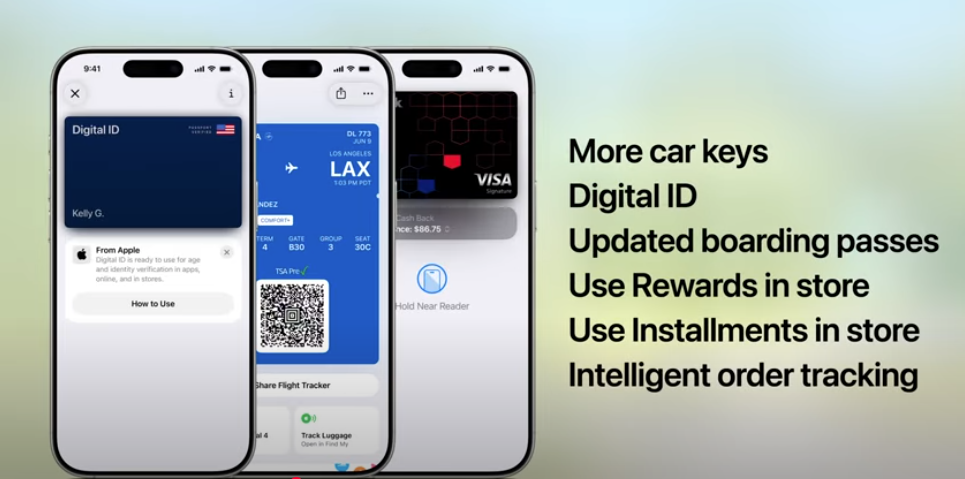
iOS 26 brings thoughtful updates to Apple Wallet, enhancing how users manage digital credentials, payments and travel-related information all with privacy and security in mind.
- ID Presentation Improvements: Users can now present stored IDs like driver’s licenses or state IDs at compatible terminals with streamlined access. While “tap-to-present” is supported, authentication (like Face ID) is still required in most cases.
- Expanded ID Support: More U.S. states and international regions now support digital ID integration, including passports, boarding passes and student IDs.
- Dynamic Pass Updates: Wallet passes now include live activities and real-time updates for boarding gates, seat changes and transit schedules.
- More Secure Payments: Apple enhances fraud detection for on-device transactions and requires Face ID for sensitive or high-value purchases.
Apple Wallet continues to evolve into a centralized hub for secure transactions, travel credentials and personal identification without compromising user privacy.
6. Apple Maps Location Logging (Opt-In)
iOS 26 introduces a new privacy-focused feature in Apple Maps called Visited Places, which allows users to maintain a secure, on-device record of places they’ve been only if they choose to enable it.
- Visited Places View: Users can browse a categorized history of locations they’ve visited, organized by city or type (e.g., restaurants, stores). While not a full timeline like Google Maps, it offers a contextual view of recent location activity.
- On-Device Storage: All location history is stored locally on the iPhone and is not uploaded to iCloud or Apple servers unless the user chooses to back it up.
- Smart Suggestions: Based on this history, Apple Maps can offer personalized routing, recommend previously visited points of interest, or provide location-based reminders all processed using on-device intelligence.
- Privacy Controls: Users have full control to delete individual locations, clear all history or pause location tracking at any time within the Settings.
This optional feature preserves Apple’s dedication to user privacy while offering location recall and practical suggestions.
7. Phone App Goes Intelligent

The Phone app is getting a powerful Apple Intelligence upgrade in iOS 26, introducing new tools to help users manage calls more effectively and avoid interruptions.
Voicemail summaries are now displayed on the main screen and a new unified layout integrates Favorites, Recents and Voicemails into a single, streamlined interface. With Call Screening, the iPhone can answer unknown calls automatically, prompt the caller for a message and then display their response in text helping users decide whether to answer.
The new Hold Assist feature notifies users when a live agent returns to a call after they’ve been placed on hold, eliminating the need to listen to hold music indefinitely. Together, these features transform the Phone app into a smarter more user-aware communication tool.
8. Messages App Upgraded With Translations, Scheduling and More
iOS 26 introduces Live Translation in Messages and select apps, plus on-device intelligence for tasks such as image lookup. Apple is exploring broader summarization and rewriting tools, but these may arrive in phases beyond the initial iOS 26 release.
Users can now initiate in-line translations for messages in foreign languages, making conversations smoother in real-time. Native polls in group chats simplify decision-making, whether choosing a restaurant or planning events.
Apple has also improved search filters and message syncing across devices along with more expressive Tapbacks featuring animated emoji reactions. These enhancements reinforce Messages as a dynamic international communication hub.
9. Lockscreen Modes and Homescreen Motion
iOS 26 refines the Lock Screen and Home Screen experience, building on iOS 16’s customization while introducing deeper personalization and visual dynamism.
Users can now assign multiple Lock Screen profiles for modes like Work, Personal and Sleep each with its own setup of widgets, wallpaper and notification styles. On the Home Screen, app icons and themes have been refreshed with dynamic color schemes and motion-sensitive effects that respond to touch or tilt.
Although more sensitive activities (like activating a smart home device) will still need authentication, the more interactive widgets on both panels enable rapid actions like marking reminders as completed or initiating playback controls. Every interface has a smooth, unified feel that reflects the new Liquid Glass design.
Device Compatibility
✅ Supported Devices
- iPhone SE (2nd gen, 2020) & SE (3rd gen, 2022)
- iPhone 11 to iPhone 16 Series
❌ Dropped Devices
- iPhone XR, XS, XS Max
AI Feature Eligibility
- All iPhone 16 devices (A17 Pro and A18 chipsets) and the iPhone 15 Pro/Pro Max
Release Timeline
- Developer Beta: June 9, 2025
- Public Beta: Mid-July 2025
- Final Release: September 2025
MacOS 15: Tahoe
Apple’s latest macOS update, Tahoe, delivers a refined interface and powerful new capabilities designed for productivity, intelligence and seamless integration.

Key Features:
Unified Design
- MacOS and iOS 26 are visually aligned thanks to the gorgeous Liquid Glass style, which includes adjustable folder and icon colors as well as translucency in the menu bar, sidebars and control center.
Apple Intelligence
- Spotlight Superpowers: Users can now perform system and app actions like sending email, creating notes and executing shortcuts from Spotlight enhanced by intelligent actions and Quick Keys.
- AI‑Powered Shortcuts: Shortcut app now supports intelligent actions such as summarizing text and generating images via Apple Intelligence models.
Continuity Enhancements
- Mac now includes the Phone app, which provides access to call history, contacts, voicemail and features like live translation, call screening and Hold Assist.
- Live Activities from iPhone seamlessly appear in the Mac’s menu bar keeping users informed of ongoing events.
Added Applications & Accessibility Tools
- Games App & Game Overlay: A new Games app centralizes gaming content, while an in-game overlay offers chat, settings and invite options without exiting gameplay.
- Notes Enhancements: Audio recording capabilities are now built into Notes.
- Journal App: macOS Tahoe introduces its first dedicated Journal for capturing personal reflections.
- Magnifier App: System-level magnification support now available for external cams and screens.
Compatible Devices
All Apple Silicon Macs (M1 and later)
Supported Intel Macs include:
- 2019 Mac Pro
- 2019 16″ MacBook Pro
- 2020 13″ MacBook Pro (four Thunderbolt ports)
- 2020 iMac
WatchOS 26

WatchOS 26 brings meaningful improvements to the Apple Watch, focusing on health tracking, personalization and performance. Compatible with Series 6 and newer (including SE and Ultra models), the update combines intelligent features with an enhanced user experience.
Notable Updates
- Wrist Flick Gesture: Dismiss incoming calls, notifications, timers and alarms with a simple wrist flick on supported models (Series 9, 10, Ultra 2) improving one-handed use.
- Workout Buddy: Powered by Apple Intelligence, this AI-driven coach provides real-time, voice-guided motivation and post-workout insights.
- Health Improvements: Offers enhanced context and insight into health metrics like sleep and heart rate variability across the Health app, although there is no unified “Vitals Dashboard.”
- New Watch Faces & Liquid Glass UI: The Liquid Glass design offers motion-responsive faces, including the Photos face, together with sophisticated graphics.
- Performance Boosts: Under-the-hood optimizations make app navigation smoother and more responsive especially for newer watch models.
Supported Devices
- Supported on Series 6+, SE (2nd gen), Ultra, and Ultra 2, watchOS 26 refines the Apple Watch experience, blending smarter fitness, faster interactions and style.
TvOS 26

TvOS 26 enhances the Apple TV experience with a refreshed interface and smarter integration across Apple services and the smart home. Inspired by visionOS, the new Liquid Glass design introduces translucent layers, depth effects and smooth transitions for a more immersive cinematic feel.
A new Game Center app brings achievements, recent games and multiplayer invites together. Apple Music Sing now supports using your iPhone as a microphone, emoji reactions during playback and real-time lyric translation.
Automatic profile switching personalizes the experience as Apple TV wakes up, while AirPlay speaker assignment lets users set default audio outputs.
In the smart home space, Thread 1.4 support strengthens Apple TV’s role as a hub for Matter devices. Smaller updates include Live Captions on FaceTime and updated aerial screensavers.
Supported Devices
- Apple TV HD
- Apple TV 4K (all generations)
VisionOS 2
VisionOS 2 (also known as visionOS 26) advances Apple’s spatial computing experience for the Vision Pro and likely the upcoming Vision Air with a more immersive collaborative and personalized environment.

New Capabilities:
- Spatial Personas: Apple has upgraded its digital avatars with more expressive facial animations, side-profile rendering, and improved realism. These enhancements make FaceTime calls and shared spaces feel more human and engaging.
- Spatial Widgets: Users can now place interactive widgets around their environment, such as weather, calendar or music controls and they will stay anchored in physical space even between sessions.
- Shared Spatial Experiences: Multiple Vision Pro users in the same room can now view 3D movies, share app windows or play multiplayer spatial games together making collaboration and entertainment more social.
- PS VR2 Controller Support: Gamers can now connect PlayStation VR2 Sense controllers to the Vision Pro, opening up more precise and tactile gaming experiences especially for complex spatial titles.
Compatible Devices
- Apple Vision Pro
- Apple Vision Air (new for 2025)
How to Download and Install iOS 26 Beta
Install the beta by joining Apple’s Beta Software Program and enabling beta updates in your device settings to test iOS 26 before its official release. Here’s a thorough walk-through guide:
Enroll in the Apple Beta Program
- On your iPhone, visit apple.com and sign in using your Apple ID. Enroll your device in the Apple Beta Software Program using the guidelines.
Enable Beta Updates
- Go to Settings > General > Software Update > Beta Updates, then select iOS 26 Developer Beta or iOS 26 Public Beta depending on your preference and availability.
Download and Install
- Return to Software Update and you’ll see the iOS 26 beta available. Tap Download and Install, making sure your device is backed up and has enough battery life or is connected to power.
Final Words
WWDC 2025 was more than a software update showcase it was Apple’s formal declaration that the AI age has arrived for its entire ecosystem. With iOS 26, macOS Tahoe, watchOS 26, tvOS 26, ipads 26 and visionOS 2, Apple is creating a synchronized intelligent platform across every device.
For developers, this opens new avenues for cross-platform apps, AI-driven experiences and spatial computing tools. For users, Apple’s ecosystem just became more personal more powerful and more interconnected than ever.
Apple isn’t just iterating anymore it’s reimagining. And 2025 marks a new era of computing, where every screen whether handheld, worn or immersive becomes smarter and more human.