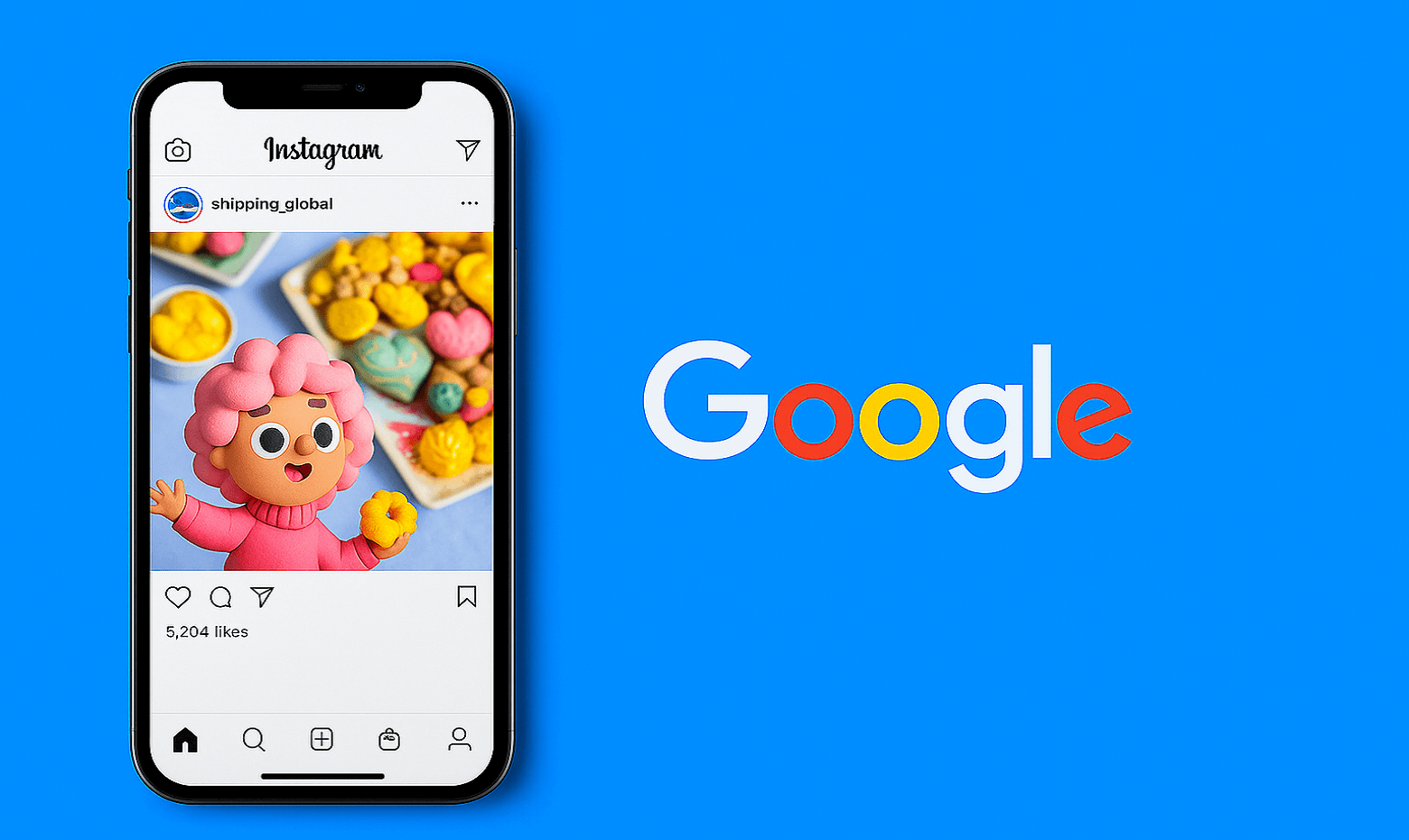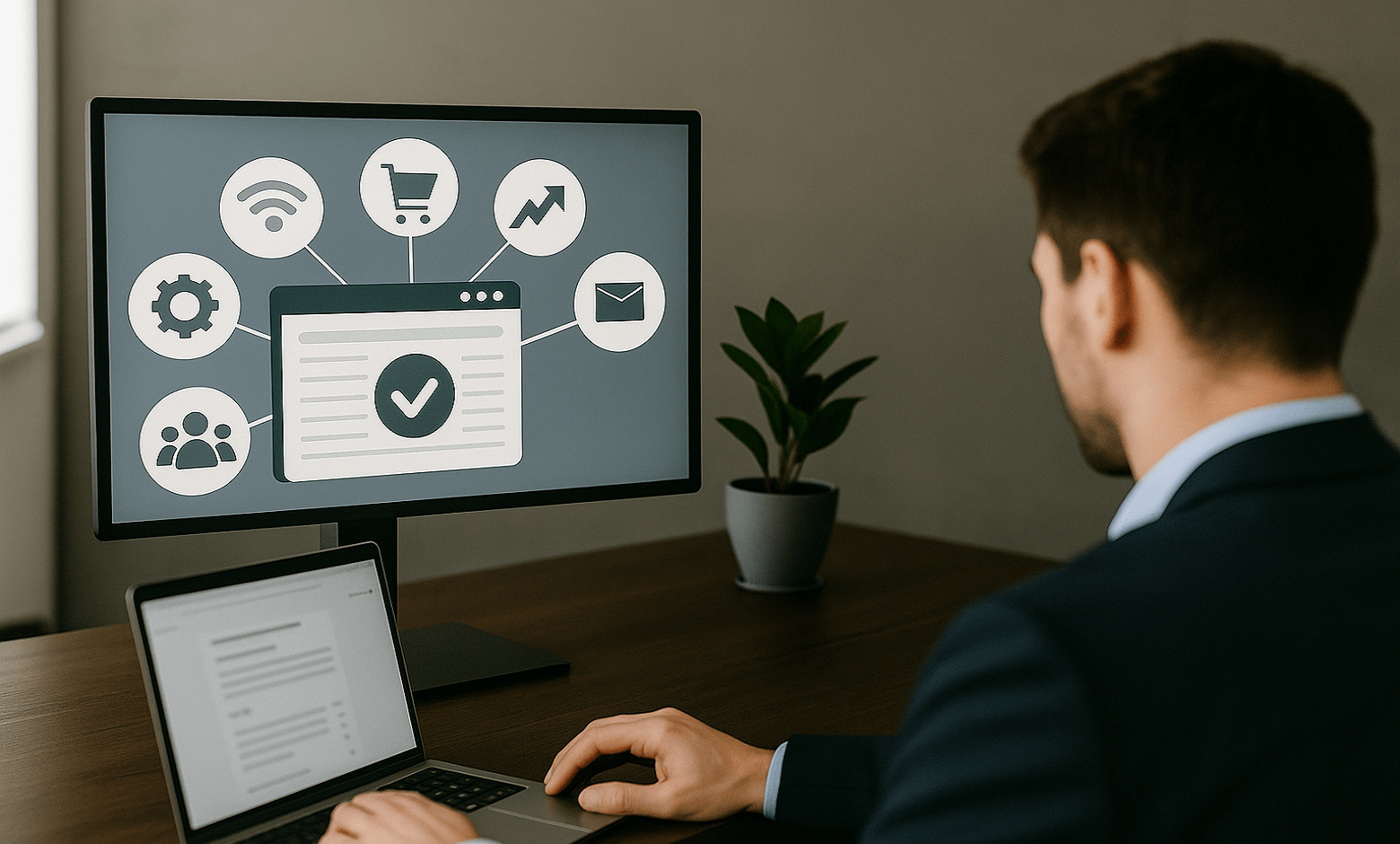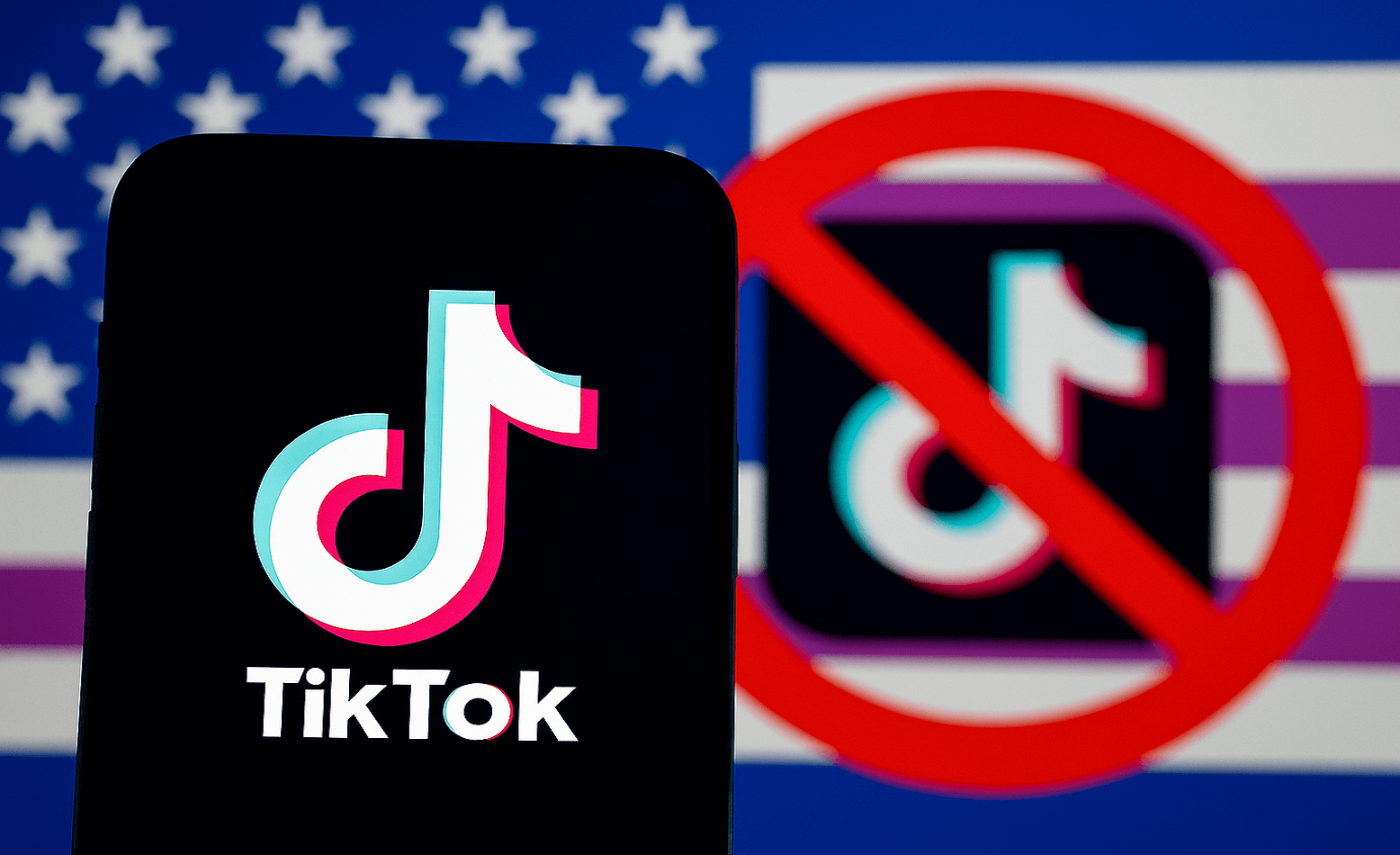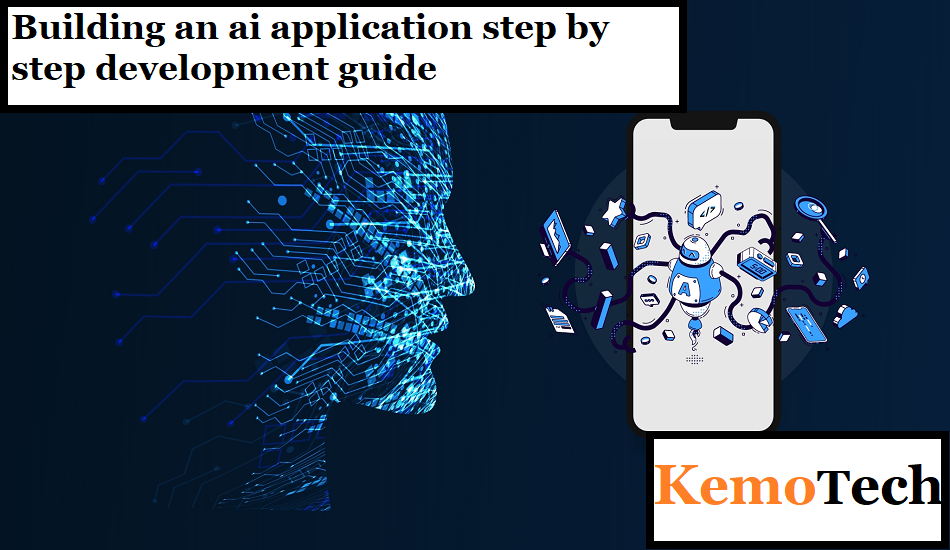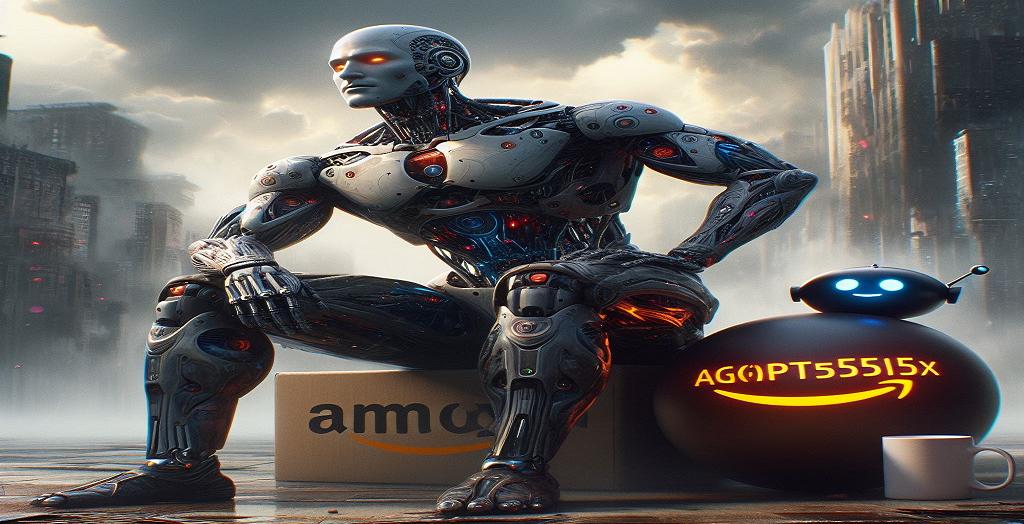VanceAI Photo Editor is a comprehensive and user-friendly editing tool created by VanceAI to fulfill the demands of new graphic designers and people wishing to easily improve their photographs. This all in one solution, which includes a variety of key editing functions as well as sophisticated capabilities, provides a smooth editing experience for users of all skill levels.
If you work with photographs on a daily basis, which is true for many workers nowadays, regardless of whether they work in artistic professions, VanceAI Photo Editor may provide a lot of value. In this course, we will go further into the picture editing tool.
What is the VanceAI Photo Editor?
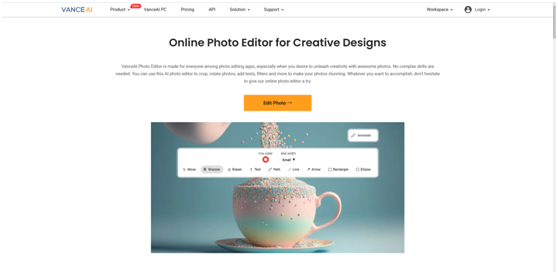
Because VanceAI Photo Editor uses AI and machine learning techniques to process photographs it is possible to refer to it as an AI image editor. But compared to many other applications it’s more approachable thanks to the UI Design. All of VanceAI Photo Editor’s tools and features are accessible through the Workspace window which is a single window. Any tool area can be opened with just one click. Each tool has its own options or preferences that you may use to personalize it. With more than 15 tools available VanceAI Photo Editor is a great tool for meticulously adjusting your image.
VanceAI Photo Editor’s many applications will be very beneficial to graphic designers and photo editing enthusiasts. This program can be used for a wide range of professional tasks including as creating visually appealing content for websites creating compelling marketing collateral and enhancing and editing photos. Its wide range of features and easy to use interface let users accomplish their objectives Efficiently.
In addition to more sophisticated functions the online photo editor offers a wide range of fundamental editing tools. Let’s start by taking a look at some basic image editing software. To satisfy the needs of both graphic designers and ordinary image editors VanceAI Photo Editor provides a full range of fundamental editing tools. With the help of this advanced program users can easily crop and resize photos, rotate them in the right direction, and use the brush tool to eliminate unwanted objects from them. Additionally the editor has basic drawing and markup tools that let users add graphical elements, highlights and comments to photos to make them better. With VanceAI Photo Editor users may also alter their photos by adding text such as quotes captions and other textual elements.
Additional Features of VanceAI Photo Editor:
VanceAI Photo Editor also includes innovative capabilities driven by AI technology, which take picture editing to the next level. Users may use the AI picture enlargement tool to upscale their photographs by 2x or 4x while retaining excellent detail and clarity. The picture sharpening tool improves image sharpness by highlighting subtle features and making the subject more distinct. The picture denoising tool allows users to effectively remove undesirable noise and graininess from their photos, resulting in cleaner and smoother images.
VanceAI Photo Editor also offers extensive photo restoration features, such as colorizing black and white photographs and reviving ancient memories. The editor’s AI-powered portrait enhancement function by automatically improving face features, adjusting skin tones and removing flaws. Furthermore, the backdrop removal tool allows users to easily remove backgrounds from photographs, making it possible to isolate or customize subjects. VanceAI Photo Editor’s powerful AI-powered capabilities enable graphic designers and image editors to generate professional level results with simplicity and efficiency.
Enlarge Images by 2x or 4x Without Losing Quality:
Follow this simple method to learn how to magnify photographs with VanceAI Photo Editor.
Step 1: Navigate to the Photo Editor webpage using the URL provided. To get to the Work area, click on the “Alter Photograph” choice.
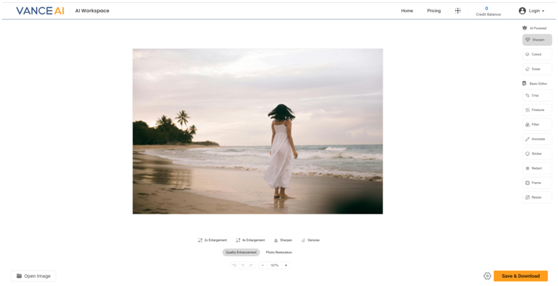
Step 2: Upload a picture. You may expand the image by clicking on the diamond-shaped icon on the right, which is third in the list. There, you will find choices for 2x and 4x. You can choose any.
Step 3: The program will immediately begin processing the image. You will see the outcome in only a couple of moments. To receive the picture, click “Save & Download”.
Additional option: Enlarge images up to 8 times
VanceAI Image Upscaler is a specialized tool developed by VanceAI that specializes in upscaling photographs with exceptional precision. The internet version allows users to upscale the photographs up to 8x, while the PC edition of VanceAI Image Upscaler increases this power to an amazing 40x, allowing for massive expansion without sacrificing image quality.
Step 1: To access the tool online, click on AI Image Enlarger, and then upload an image to open the Workspace.
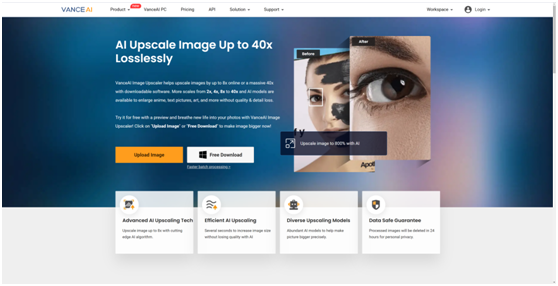
Step 2: You can Submit an image to the VanceAI Enhancer Workspace and use the Setting to modify the Upscaling limit and other parameter To initiate the process of upscaling the image click Start.
Step 3: Your Screen will display the completed image after a few Seconds of Processing. To save the picture to your Gadget click Download Picture.
VanceAI Pricing
Customer can Benefit from VanceAI sophisticated photo Editing tool Thanks to its Flexible and Affordable Pricing Structure three Complimentary photo Credit are Given to User Upon Account Creation which can be applied to any VanceAI tool In Addition to 100 photo Credits and Extra Services including batch Processing faster Processing Speed and High priority in Queues paid subscription start at $4.95 per Month To Accommodate the Need of Diverse Customer VanceAI offer a Range of Substitute Option at Various Price Point including extra photo Credits.
Furthermore VanceAI provides tailored subscription plans for the Software version and API bundle in order to serve affluent clients with certain Requirement Remember that VanceAI maintains the right to modify its price Schedules.
Additional Options From VanceAI:
With the Addition of VanceAI PC and VancePDF.com the Company now offer two additional Services in Addition to its web Platform.
A sophisticated desktop application called VanceAI PC enhances the photo editing Experience. Users of VanceAI PC can access all of the essential VanceAI tools and Features directly from their Computer. Picture enlargement denoising sharpening and other advanced editing Functions are simple to use with this standalone program’s Fast and Smooth editing process.
VancePDF.com was developed specifically to Handle PDF files. Moreover VancePDF.com offer a tool for Dividing merging Compressing and Protecting PDF file. Thanks to it Feature rich Feature set and user Friendly design VancePDF.com is a good choice for individuals and Businesses who Frequently interact with PDF file. It allow user to manage their Document accurately and Simply.
Conclusion:
With a multitude of tool for altering and enhancing images VanceAI Photo Editor is a powerful and user friendly Application. User may easily access and utilize a variety of tools to produce amazing photographs and pictures thanks to its excellent user interface Design. The convenience of Having several editing option in one location is provided by VanceAI Photo Editor which is ideal for graphic Designers and Anyone who works with photographs on a regular Basis. Even while it works great right now introducing more helpful tools could increase and broaden the Photo Editor’s Possibilities.