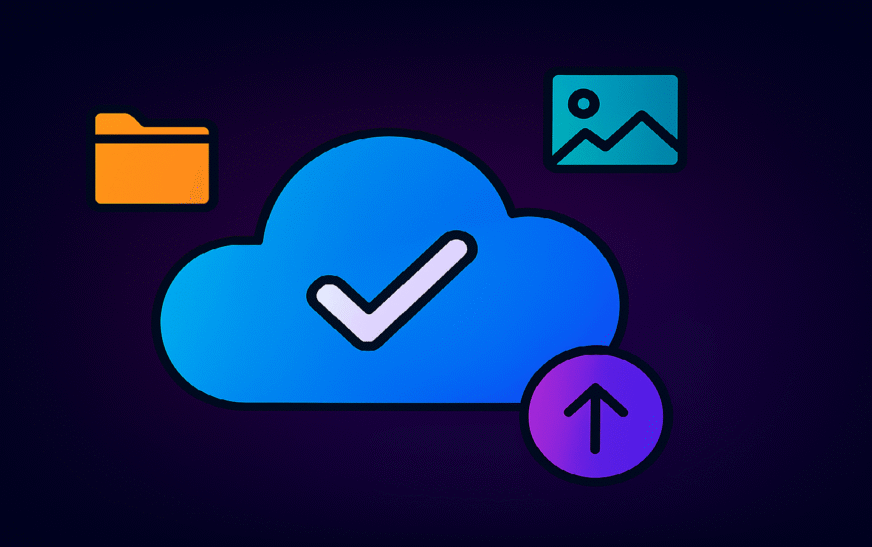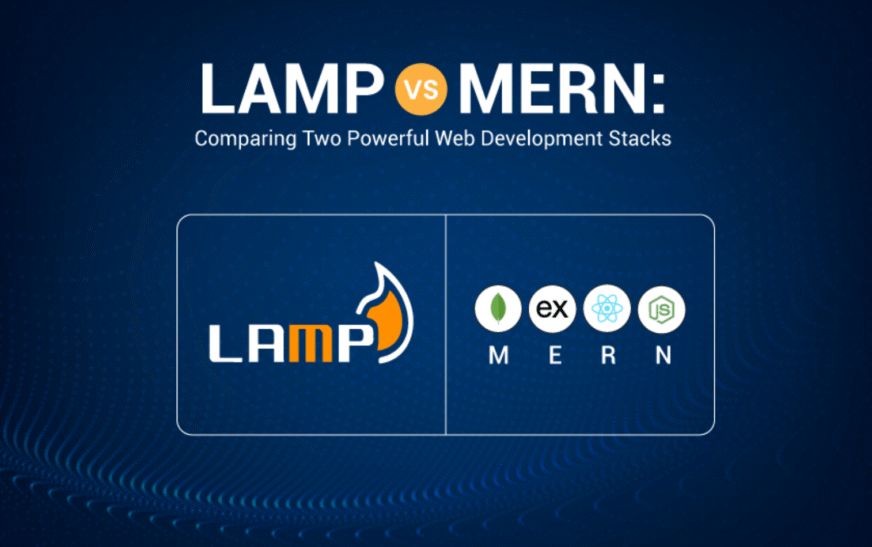In a world where we live half our lives online, keeping our digital files safe, organized and always within reach has never been more essential. Whether you’re juggling work documents, safeguarding personal photos or simply want the assurance that your data won’t vanish into the void a reliable cloud storage solution is no longer a luxury it’s a necessity.
Unlike the tech giants trying to do everything under the sun, NippyBox takes a more focused approach. It doesn’t chase trends or pile on bloated features. Instead, it excels at the essentials secure file storage, intuitive photo management and effortless automated backups – all delivered through a clean, privacy-first platform that just works.
So, is NippyBox the quiet powerhouse your digital life needs? Let’s dig in and find out.
What Makes NippyBox Stand Out?
NippyBox doesn’t try to do it all it just does what matters and it does it well. It brings together your files, photos and backups in one secure, easy-to-use space that’s built with privacy in mind.
- Everything in one place: Files, photos and backups all live under the same roof.
- Serious about privacy: With end-to-end encryption and a zero-knowledge policy, not even NippyBox can see what you store.
- Simple to use: Clean interfaces and apps for all major platforms make it easy to access your stuff anywhere.
- Excellent for backups: Without any additional work, your data are kept secure by scheduled, automated synchronization between devices.
With features like clean, cross-platform access and automated synchronization, it’s designed to make your digital life easier without sacrificing security.
Key Features & Capabilities
NippyBox is more than simply another cloud storage provider. It’s a well-thought-out platform that puts ease of use, security and convenience first. It has a lot of clever features that make your digital life simpler, such easy file management and backups that protect your privacy let’s look at what it does best:
Easy File Management That Works
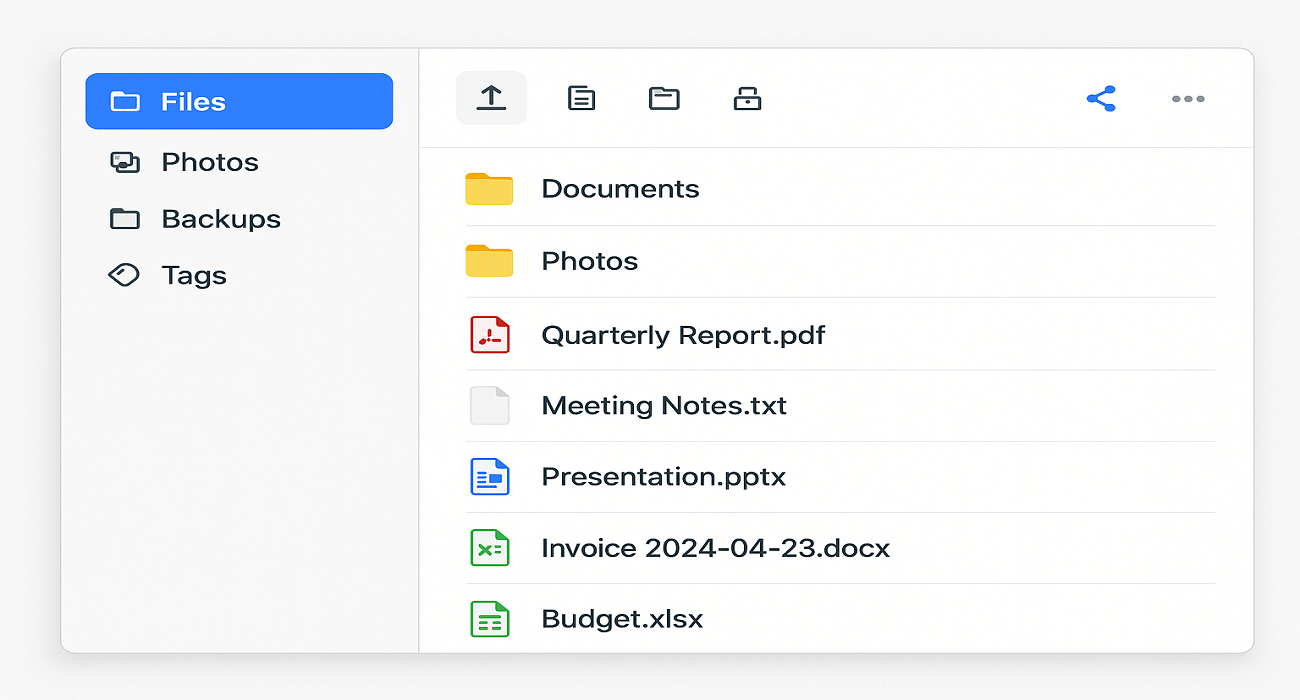
NippyBox takes the hassle out of organizing your files. With simple drag-and-drop uploads, customizable folders and bulk renaming tools, keeping things tidy is effortless. Have to revert to a previous version? No problem file version history has you covered. Searching is quick with helpful tags and filters and sharing files is just as smooth, with options to add passwords or set expiration dates. It’s all designed to give you full control, without the complexity. No matter how large your library gets everything stays organized and easy to find.
A Smarter Way to Store Photos
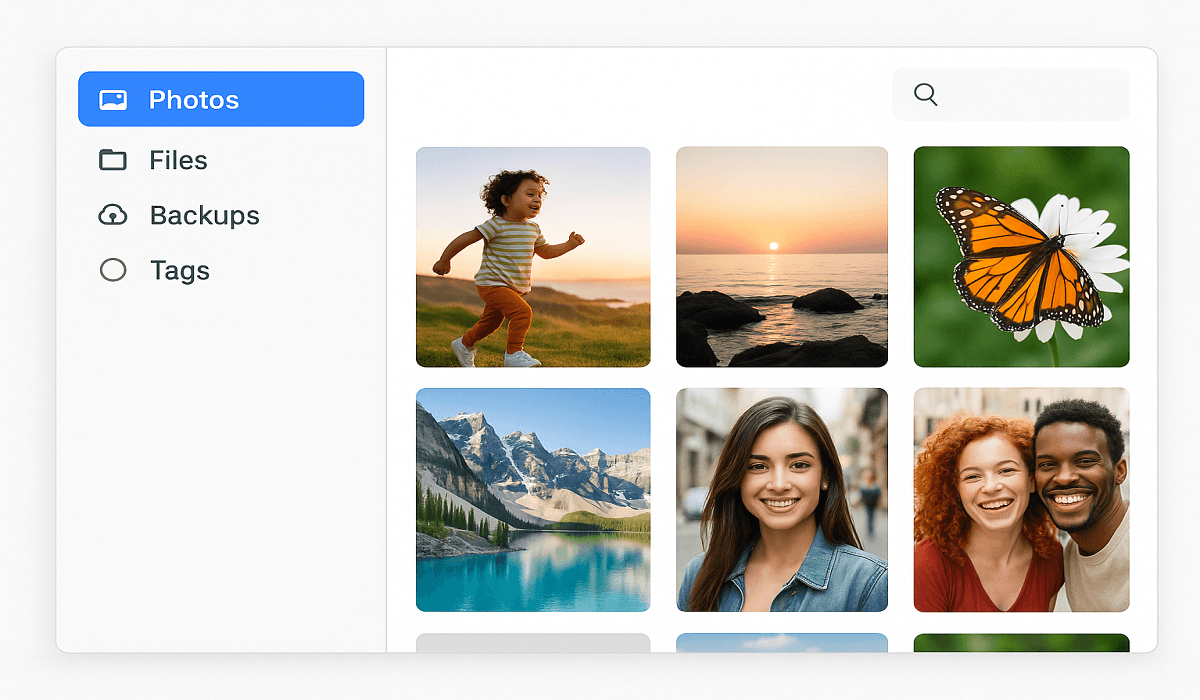
If your photo library is overflowing, NippyBox makes it easy to bring order to the chaos. It automatically organizes your pictures by date, event or even location so you don’t have to sort them manually. The gallery view is sleek and responsive, with crisp thumbnails and full support for high-quality formats like RAW.
Creating albums or curated collections is simple whether you’re putting together a family archive or building a professional portfolio. And with automatic uploads from your phone, your favorite memories are always safely backed up no matter where life takes you.
Easy Navigation and Clean Layout
The user interface seems well thought out and surprisingly simple. There is no clutter or confused choices when you log in everything are cleanly placed. The process is basic and easy to use, even for those who have never done it before. This is true whether you are uploading files, looking at images or making backups.
Across desktop, mobile and online platforms, the user interface is easy to understand, contemporary and consistent. It maintains simplicity with easily navigable menus and buttons with clear labels. It concentrates on the fundamentals, making daily chores seem straightforward rather than over-powering you with features.
Backup without the Headaches
Making a backup of your information doesn’t have to be difficult. With a built-in system that lets you schedule automatic backups for specific folders or entire devices you’re covered without lifting a finger. It even saves time and bandwidth by only uploading files that have changed rather than syncing everything from scratch.
All of your devices maintain a smooth sync of your data. Any changes you make on your laptop will be instantaneously reflected on your tablet or phone. Everything remains up to date in the background, silently and consistently, exactly how it should be, whether you’re working remotely, traveling or moving between displays.
Built-In Privacy and Protection
When it comes to storing your personal or professional files online trust is everything. That’s why NippyBox is built from the ground up with privacy and security in mind so your data stays safe and your peace of mind stays intact.
- To-end encryption: Your files are encrypted before they ever leave your device.
- Zero-knowledge design: Only you can access your files NippyBox can’t see a thing.
- 2FA support: Two-factor authentication adds an extra layer of security to your account.
- Secure sharing: Protect shared files with passwords and set expiration dates for added control.
- GDPR and CCPA compliance: Your data rights are respected, no matter where you live.
Every layer has security built in, so you’re not simply storing files—you’re protecting them. With NippyBox, you may feel secure enough to keep the things that really important secret.
System Stability and Performance
This platform is fast and reliable, which are both important. Even with typical internet connections, uploads and downloads go swiftly and scheduled backups operate in the background without making a sound. You can count on steady performance whether you’re working with little files or big media projects. Everything remains in sync with very little delay or interruption.
A worldwide server network operates in the background to maintain high uptime and little disruptions. The technology is quick and seamless even during peak use. No matter where you are it’s reliable.
How It Performs
You don’t need blazing-fast internet to get the most out of NippyBox. Thanks to its global server network, everything runs smoothly—whether you’re at home, in the office or on the move. Uploads and downloads are quick, backups happen quietly in the background and the platform consistently delivers solid uptime. It’s built to keep up with your day-to-day flow without getting in the way. Even during large transfers or busy schedules, it stays responsive and dependable.
Plans & Pricing
NippyBox offers a variety of plans for different needs:
| Plan | Storage | Monthly Cost | Key Features |
| Free | 5 GB | $0 | Basic uploads, photo backup |
| Personal | 100–500 GB | ~$3–7 | Larger uploads, scheduled backups |
| Pro | 1–5 TB | ~$15–25 | For power users and freelancers |
| Business | Custom | Varies | Team tools, admin control and more support |
You have ample capacity to back up your papers and images, even with the free plan. As your needs grow, the paid tiers are affordable and scalable.
Cross-Platform Integration
It’s simple and quick to connect to other tools. Developers who want to make their own processes or automate jobs can use the platform’s simple API. You can also use browser plugins, which make it easier and faster to save and share files.
That means it works well with most running systems and services, so you can easily add it to your work flow. Everything is easy to use, whether you’re backing up from a device or sharing with another app.
Easy to Use, Anywhere
No matter what device you’re using—Windows, Mac, Android or iPhone NippyBox keeps things smooth and consistent. The interface is clean, intuitive and feels familiar right from the start, so there’s no steep learning curve.
You may use browser extensions to save files with just a single click, upload files from your phone while you’re out and about, or even use the API if you’re a techie who like automation. Instead of the other way around, it is made to adjust to your workflow. No matter where you are backing up pictures while on vacation or managing papers at your desk everything works flawlessly.
How It Compares to Other Cloud Services
Here’s a quick look at how NippyBox stacks up against some big-name competitors:
| Feature | NippyBox | Google Drive | Dropbox | OneDrive | pCloud/Sync |
| Free storage | 5 GB | 15 GB | 2 GB | 5 GB | 10–20 GB |
| Maximum file size | 100 MB (no cost) | Numerous TB | 50 GB | 250 GB | Numerous TB |
| End-to-end encrypt. | Yes | No | No | No | Yes |
| Zero-knowledge | Yes | No | No | No | Yes |
| Photo gallery | Yes | Basic | Basic | Basic | Varies |
| Scheduled backups | Yes | No | No | Limited | Yes |
| Cross-platform | Yes | Yes | Yes | Yes | Yes |
| 2FA Security | Yes | Yes | Yes | Yes | Yes |
If privacy and backups matter most to you, NippyBox holds its own against bigger platforms.
Support and Self-Help Options
With a useful knowledge base and prompt customer support, assistance is always available. The support staff provides prompt responses to both technical and general inquiries via email and live chat. Help is often just a few clicks away, whether you need help diagnosing a problem or setting up backups. Smaller problems may be easily resolved on your own with the help of their FAQs and tips.
Regularly updated resources and community discussions help users get more out of the platform. You’re never left guessing, even if you’re new to cloud storage. It’s a support system built for peace of mind.
Is NippyBox Right for You?
If you want cloud storage that’s simple, secure and focused on what matters, NippyBox delivers keeping your files, photos and backups safe and easy to access across all your devices.
- You want a clean, all-in-one place to store everything securely
- You care deeply about privacy and want full control over your data
- You appreciate the ease of automated backups and real-time syncing
- You’re done juggling separate tools for storage, photo management and backups
NippyBox is a solid choice for anyone who wants reliable secure cloud storage without the fuss it simply works, so you can focus on what matters.
Final Thoughts
It may not be the biggest name in the cloud storage world, but this service quietly gets the job done where it matters most. It’s refreshingly easy to use, puts yourprivacy first and comes with a smart set of features that take the stress out of managing files, photos and backups. You don’t have to be a tech expert it’s built for real people who just want their stuff safe and accessible.
If you’re looking for a no-fuss, all-in-one cloud solution that keeps everything in sync across your devices, this one’s worth checking out. It won’t overwhelm you with complexity and it doesn’t try to do too much it simply works the way you need it to.
Frequently Asked Questions
Is NippyBox really secure?
Yes, it uses end-to-end encryption and a zero-knowledge policy, meaning your files are encrypted before they leave your device and no one not even NippyBox can see them.
Is it possible for my PC or phone to automatically backup?
Absolutely. You can set scheduled backups for specific folders or entire devices and it will automatically upload only files that have changed to save time and bandwidth.
Does it work on all devices?
Yes. NippyBox is compatible with Windows, macOS, Android and iOS and also includes browser extensions and API access for advanced use.
What happens if I run out of storage?
Anytime you want to, you may simply switch to a higher-tier plan. With reasonable monthly prices, each plan provides expandable storage according to your demands.