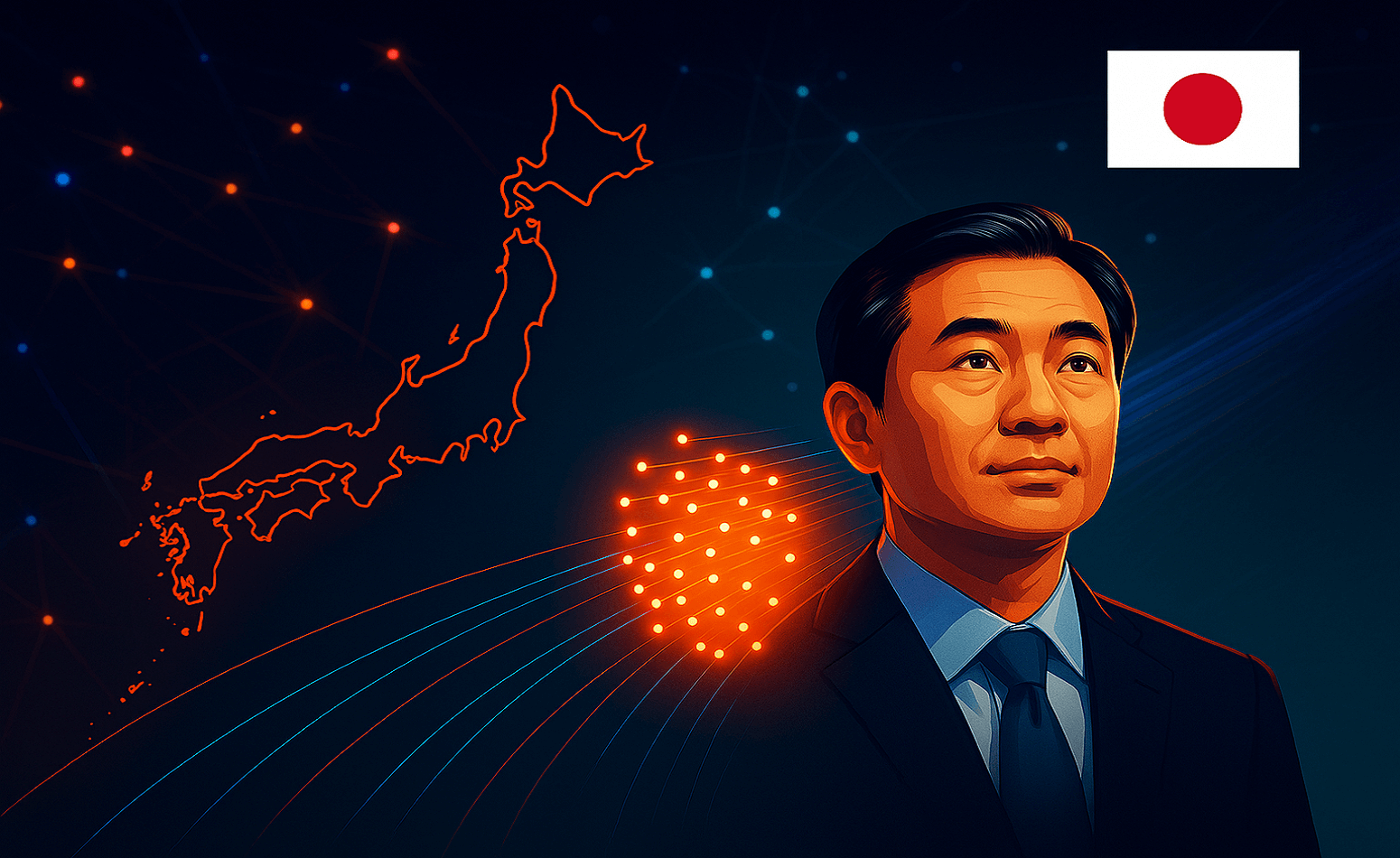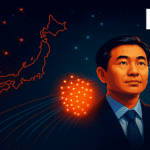One of the top online payment systems in the world, PayPal allows both people and companies to send and receive money safely. Palo Alto founded PayPal in 1998 and since then, it has grown into a major worldwide supplier of financial services with features including buyer protection, multi-currency compatibility and quick transactions. PayPal is a popular target for hackers as millions of consumers rely on it for their online payments.
As the number of digital activities rises, so do the risks of online scams. Phishing emails, fake payment alerts, and false transactions are all common ways that scammers try to take advantage of PayPal users. It is essential to know about new risks and take steps to protect your account if you want to remain safe.
Top 8 PayPal Scams in 2025
Cybercriminals have come up with increasingly sophisticated ways to trick users in 2025. In order of how often they occur, these PayPal scams include:
1. Fake PayPal “Payment Confirmation” Emails
Emails that appear to be official PayPal payment receipts are sent by scammers. People who get these emails are tricked into thinking they have been paid, which causes them to ship goods or provide services before they realize the transaction is fake.
How the Scam is Executed
- Sending fake payment proof emails is one way that scammers pretend to be PayPal.
- The email makes the recipient think they have been paid legitimately and instructs them to ship goods or provide services to the scammer.
Protect Yourself! Here’s What to Do
- Check the email address of the sender every time.
- To confirm deals, go to PayPal directly (do not use email links).
2. Fake Invoices Sent from Authentic PayPal Email Addresses
Cybercriminals use authentic PayPal accounts to generate fraudulent invoices that seem legitimate. These invoices often request payment for non-existent products or services create undue pressure on victims to make payments without verifying the legitimacy of the request.
How the Scam is Executed
- Scammers use PayPal accounts that seem legitimate to send bogus invoices.
- Con artists deceive unsuspecting customers into paying for unnecessary services or goods.
Protect Yourself! Here’s What to Do
- Please ensure to verify the invoice on PayPal’s official website prior to proceeding with any payment.
- Do not click on any links found in the invoice email. Instead, access your PayPal account directly.
3. Phishing Messages Warning of a Suspended PayPal Account
Scammers send scary messages claiming that your PayPal account has been locked or stopped due to suspicious activity. They include links that take you to fake websites where your login information and personal details can be stolen.
How the Scam is Executed
- People who say they are PayPal often send scary emails or texts saying that someone’s account has been stopped or banned.
- The message includes a link to a fake login page where your details can be stolen.
Protect Yourself! Here’s What to Do
- Do not click on any links in the text message or email.
- Instead, to see what’s going on with your account, go to PayPal’s official website and log in.
4. Scammers Sending Fake PayPal Fraud Alerts via Text
Scammers pretend to be PayPal security teams and send text messages about transactions that aren’t approved or security breaches. Often, these messages have links to fake websites that can steal your login information when you enter it.
How the Scam is Executed
- Fraudsters pretend to be from PayPal’s security teams and say that your account has been accessed without your permission.
- Text messages can have links to scam sites that are designed to steal your login information.
Protect Yourself! Here’s What to Do
- Do not click on the text message links.
- To verify if there are any alerts, always go to PayPal directly by putting the URL into your computer.
5. Scammers Using ‘Accidental’ Overpayments to Trick PayPal Users
Scammers ask the seller to repay the excess money after claiming they overpaid for an item. The vendor ultimately loses money when the first payment is returned.
How the Scam is Executed
- Fraudsters buy items at inflated prices and then ask for a refund for the amount they claim is excess.
- After the refund is given, the original payment is refunded depriving the seller of the money.
Protect Yourself! Here’s What to Do
- Don’t send anything until the payment is fully cleared.
- Be wary of buyers who ask for refunds that you don’t know about.
6. Fake PayPal Donation Requests Posing as Charities
Scammers make PayPal contribution requests via email while posing as nonprofits. These requests often use emotional pleas to persuade gullible individuals to donate with the money eventually going to criminals rather than respectable non-profit organizations.
How the Scam is Executed
- Fraudsters pose as charitable organization’s and make phoney email requests for donations.
- Via phoney email solicitations, fraudsters pose as charitable organization’s and make emotive appeals to coerce victims into making a payment, which then goes to the scammers.
Protect Yourself! Here’s What to Do
- Make sure the organization is real before giving money to it. Check out their main page.
- Donate through the charity’s official website instead of links in emails you didn’t ask for.
7. Fraudulent Password Reset Emails
Hackers send fake emails that look like real requests to reset PayPal passwords. People who get these emails are tricked into entering their login information on a fake website. This allows scammers full access to their PayPal accounts.
How the Scam is Executed
- Scammers send fake emails that look like real PayPal requests to change passwords.
- People who are scammed enter their login information on the fake page, which page allow the scammers to gain access to their account.
Protect Yourself! Here’s What to Do
- Never click on links in emails asking for a new password. Always reset your password directly on the PayPal website.
- To increase security, turn on two-factor authentication (2FA).
8. PayPal Fraudsters Posing as Technical Support
Cybercriminals reach users by phone, email or chat saying they are from PayPal’s customer service. They say they can fix account problems, but all they do is get private information or ask for money directly to “fix” the problem.
How the Scam is Executed
- Fraudsters pretend to be from PayPal’s help team and offer to fix technology problems.
- Either they obtain personal information from you or they ask for money without your permission to pay for services.
Protect Yourself! Here’s What to Do
- Always use the PayPal website to get in touch with PayPal’s proper customer service.
- Do not provide private information to unsolicited calls or emails that you didn’t ask for.
Solutions to Protect Your PayPal Account
Verify Email Authenticity
Verify the email address of the sender at all times. PayPal’s official email address is “@paypal.com.” You should manually log into your PayPal account and refrain from clicking on links in suspicious emails.
Enable Two-Factor Authentication (2FA)
By adding an additional layer of protection you can prevent unwanted access even in the event that your password is compromised.
- Go to Settings > Security > 2-Step Verification and activate 2FA.
Use Strong, Unique Passwords
Keep your passwords different on different platforms. A strong password should contain special characters, numbers and both capital and lowercase letters.
Monitor Your Transactions
Check your PayPal account frequently to look for any illegal transactions. Notify PayPal’s Resolution Center immediately if you see any suspicious activity.
Avoid Clicking Suspicious Links
Never click on links in unsolicited emails. Instead, type “www.paypal.com” directly into your browser to log in.
Report Suspicious Emails
Forward phishing emails to phishing@paypal.com and then delete them. Reporting scams helps PayPal take action against cybercriminals.
Stay Updated on New Scams
Cybercriminals continuously evolve their tactics. Stay informed about emerging scams by checking PayPal’s official website and security alerts.
What to Do If You Fall Victim to a Scam
The following actions should be taken immediately if you believe you have been scammed:
Change your password right now.
If 2FA isn’t already enabled turn it on.
Examine the activity on your account and report any fraudulent transactions.
Use the proper ways to get in touch with PayPal Support.
If your financial information was compromised let your bank know.
Final Words
It’s more important than ever to keep your PayPal account safe because online scams are getting smarter. Cybercriminals won’t be able to access your banking information if you remain vigilant, identify scams and take the necessary security steps. Check texts carefully before you do anything and only use PayPal’s official website to send and receive money. In 2025, stay safe and enjoy making payments online without worry.