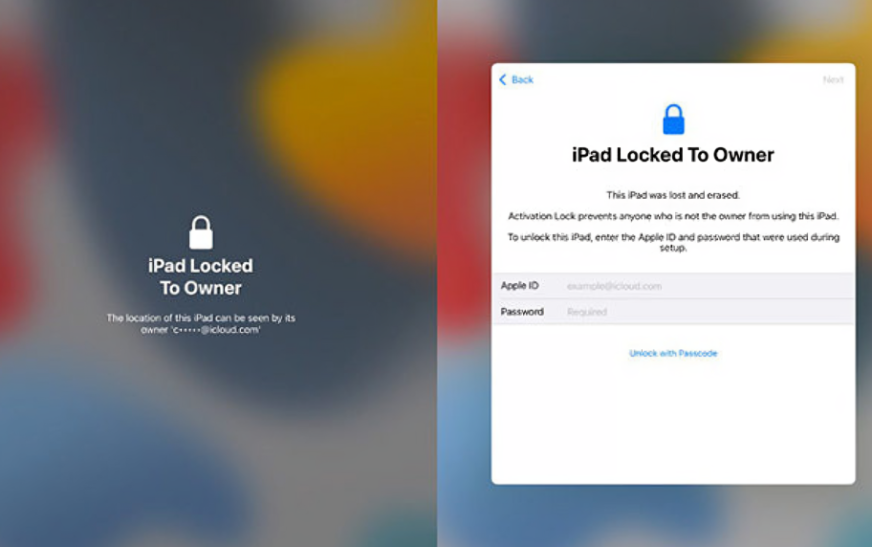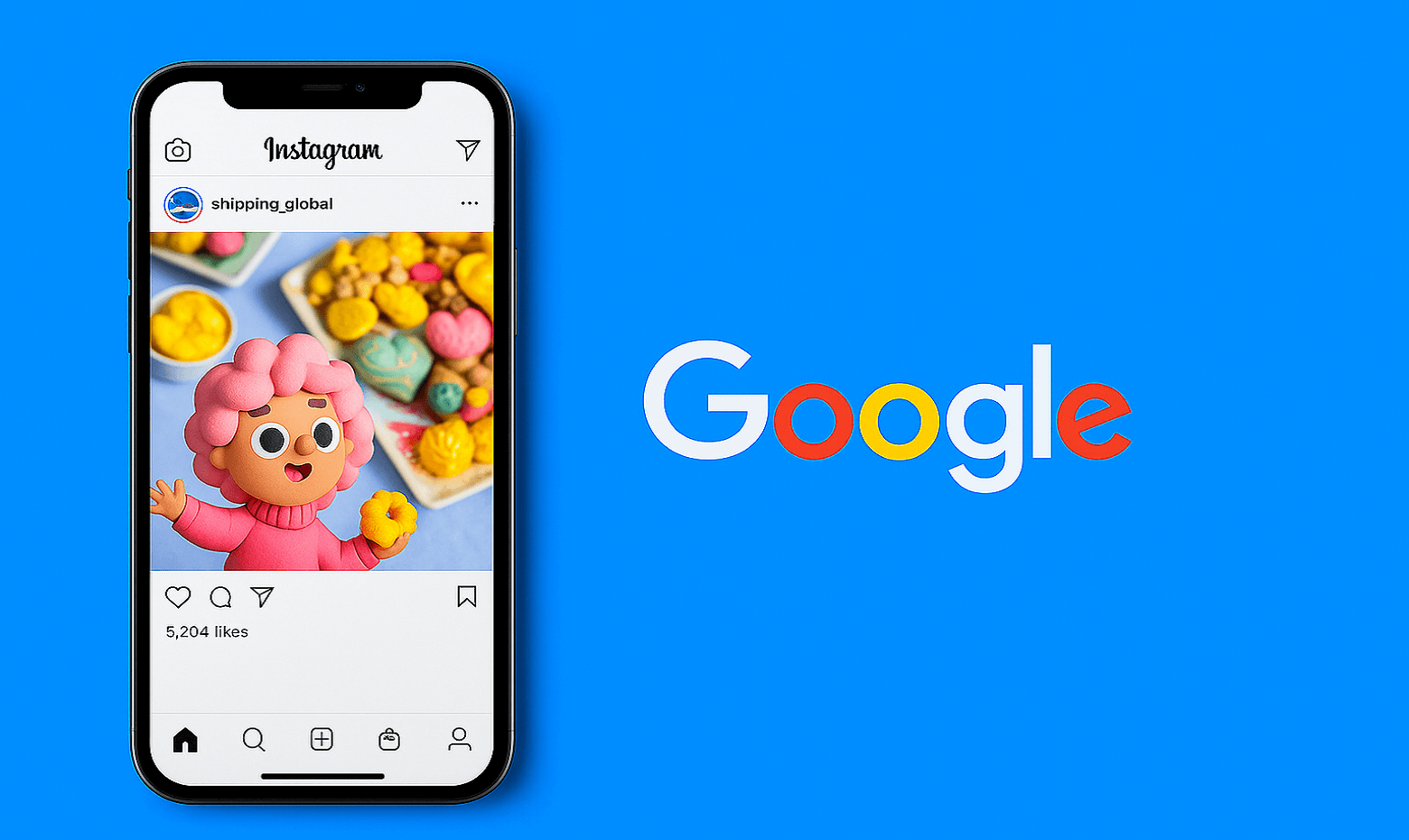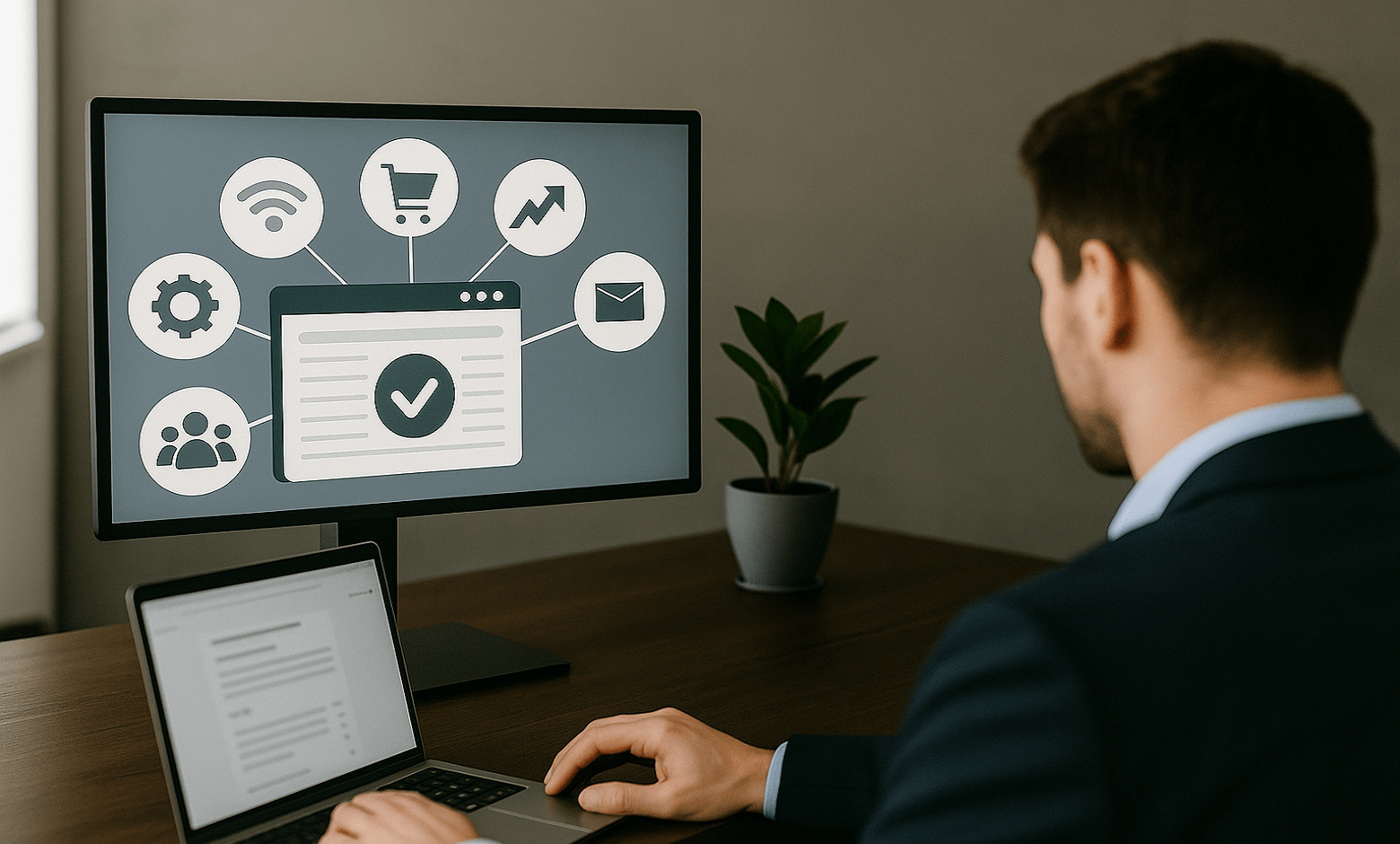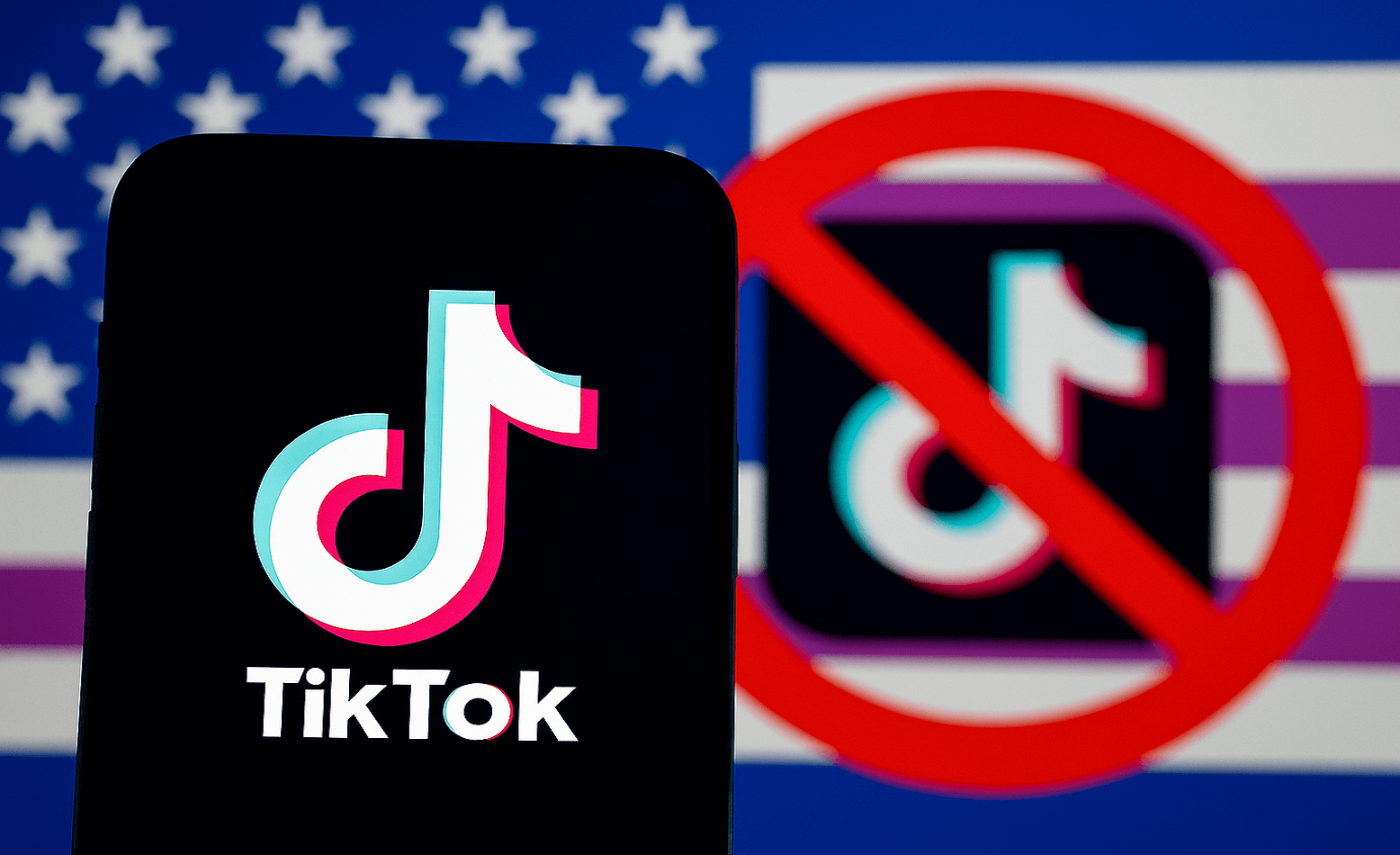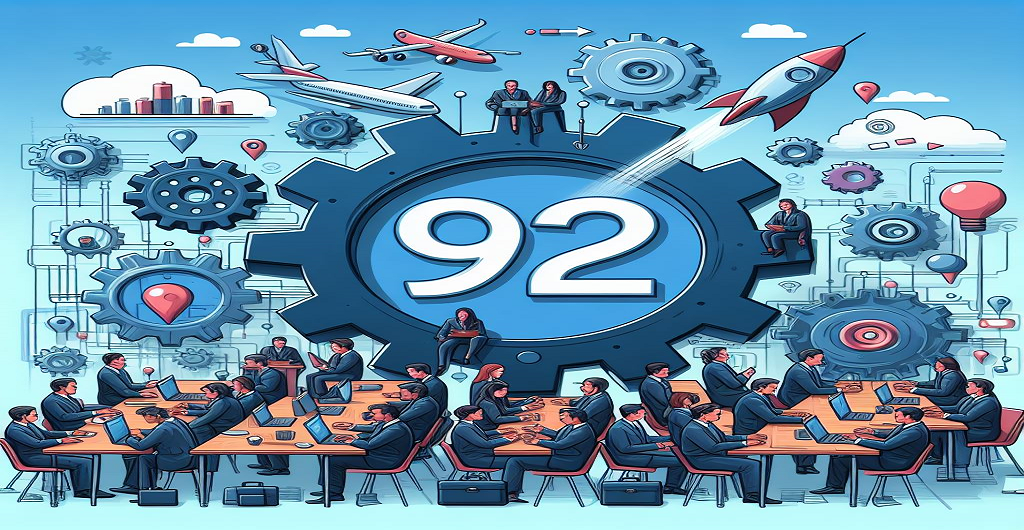Have you ever purchased a used iOS device from an internet retailer? A lot of consumers decide to pay less for a secondhand iOS device. For people with limited funds, purchasing a used iPad is typically a wise decision. However, nothing is flawless, so when purchasing a used iOS device, consumers must always assume some risk. Examples include a damaged screen, a stuck button, limited battery life or an iPad that is locked to iCloud. This post is for you if you purchased an iPad that shows “iPad locked to owner.”
Solution 1. Unlock Device Locked to Owner with Screen Passcode
You may also use the screen passcode to unlock the device if you can’t remember your Apple ID password. You will see the Activation Lock screen on your locked smartphone. To remove the Activation Lock, tap the Unlock with Passcode option and choose “Use Device Passcode.”

Solution 2. Remove Device from Account
If you have the correct Apple ID and password, disconnecting the iOS device from the iCloud account is the first step in fixing the iPad Locked to Owner problem. Any time an iOS device loses its connection to the iCloud account, problems like iPad Locked to Owner will go away. Easily disconnect your iPad from your iCloud account by following these steps.
Step 1. On your computer launch a browser. Next go to iCloud.com and sign in using your Apple ID.
Step 2: Select the Find My option.
Step 3: Select the device that displays iPad Locked to Owner by tapping the All Devices option.
Step 4: To solve the issue select Remove from Account.
Solution 3. Use TunesKit Activation Unlocker to Bypass iPad Locked to Owner
If none of the three methods above work for you, it’s always a good idea to use a trustworthy third-party program to remove the iPad’s activation lock. I’ll suggest TunesKit Activation Unlocker to you right now. With the help of TunesKit Activation Unlocker, iOS users may solve a variety of issues, such as iPads locked to their owners screens, forgotten activation lock passwords, iCloud lock issues and more. With the help of this powerful application, users of iPhone, iPad and iPod touch may unlock their iOS devices activation locks without needing to input a passcode or Apple ID.
To begin with connect your iPad to the computer. When your iPad is detected, click on the Start button for further steps.
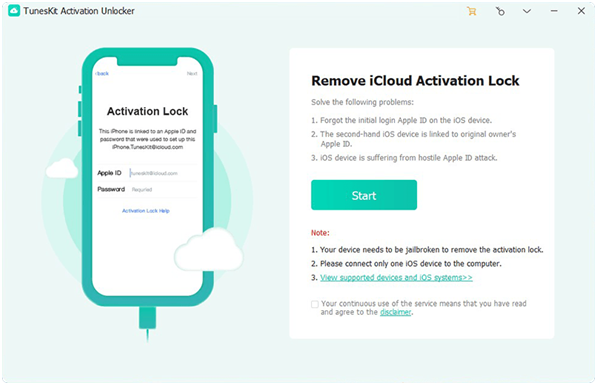
It will then download a jailbreak program for your iPad using TunesKit Activation Unlocker. For instructions on how to jailbreak your iPad based on various operating systems, please see the thorough guidelines below. Start TunesKit Activation Unlocker again after restarting your computer after jailbreaking your iPad.
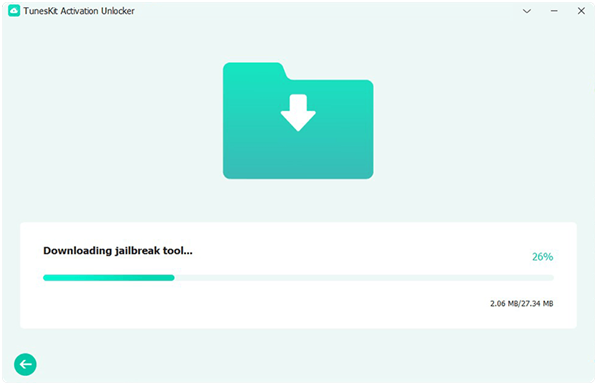
To remove the iPad’s activation lock, click the Start to Remove button. You will be able to restart your iPad and use it without running into the Activation lock when the lock has been lifted.
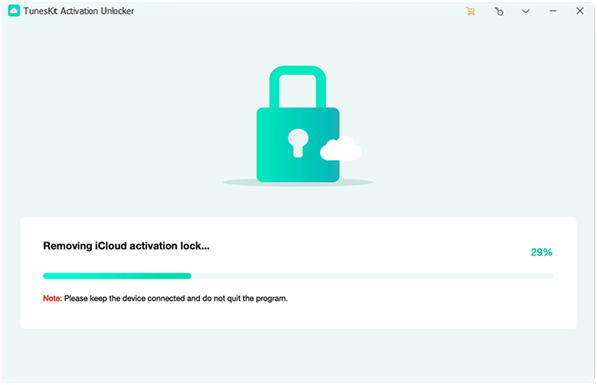
Solution 4. Bypass iPad Locked to Owner Screen via Apple Support
The “iPad locked to owner” screen is an activation lock screen that must be bypassed with the help of Apple Support and valid ownership documentation. The original invoice or receipt with the iPad’s serial number and a valid government issued identification (passport, driver’s license, etc.) are required to prove your identity. Next you may arrange a conversation with Apple Support or book an appointment at the Apple Store or Apple Authorized Service Provider that is closest to you. Apple will remotely unlock your iPad if they can confirm that you are the owner. Please be patient as this procedure may take some time, and follow any further instructions that Apple Support may offer.
Conclusion
That concludes the topic of how to remove the iPad Locked to Owner screen using four practical methods. When we are able to get around an iOS device’s activation lock, it is really annoying. If you are now wondering how to get around the activation lock, maybe this information will be of assistance. TunesKit Activation Unlocker can always be the ideal option for you to fix your issue, regardless of the situation you are now in.