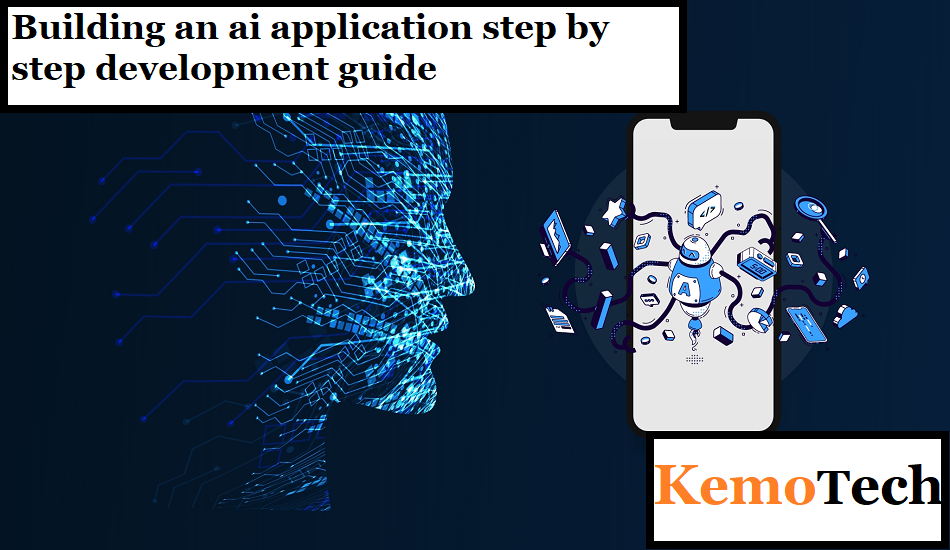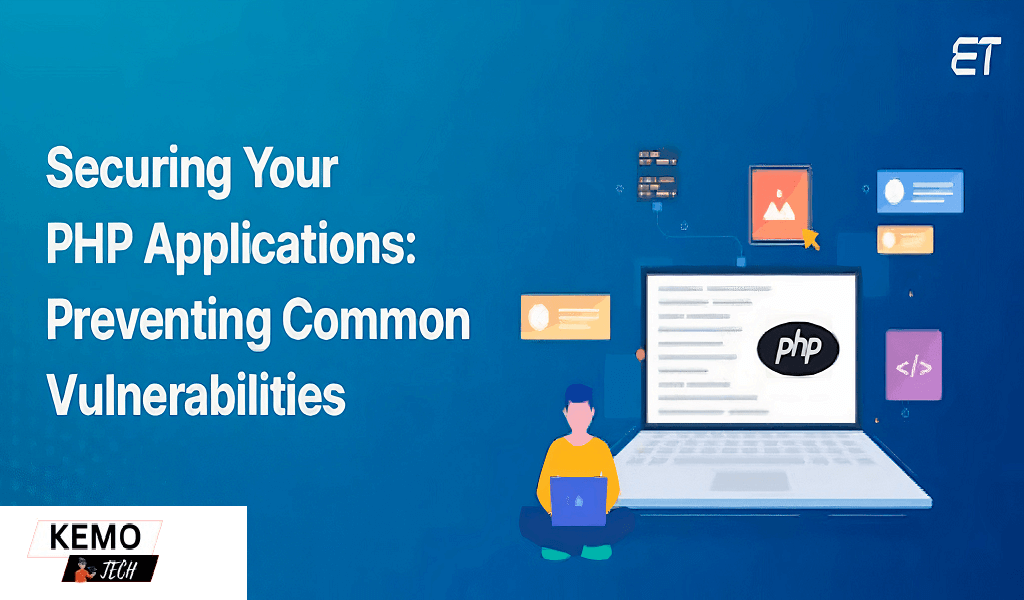The goal of conducting test on a website or web app in more than one browser version is to guarantee consistent and error free performance across all of them. Because different web browsers e g Chrome Firefox Safari Edge etc. display and interpret online content differently it is essential to do cross browser testing to guarantee that user will have a similar experience across all browser.
Cross-browser testing key points:
Browser Compatibility
Each web browser has its own rendering engine and complie with its own set of standard. As a result there may be noticeable discrepancie in the presentation of web page such as their style layout and functionality.
Browser Versions
Update to rendering engine or change to supported capabilitie may cause content display difference between browser version as well as across different browser altogether.
Functional Testing
Visual compatibility is simply one aspect of cross browser testing. It also include making ensuring the website or app work as expected acros different browser by evaluating it functionality.
Responsive Design
Responsive web design relie heavily on cross browser testing. The goal of a responsive design is to make the site as good as possible on all kind of screen regardless of size. Making ensuring the design is responsive and work properly require testing acros different browser.
Bug Identification
Issues like broken functionality layout problem or JavaScript fault may be found and fixed with the aid of cross browser testing.
User Experience
One way to boost accessibility and user happiness is to provide a uniform experience across all browser.
Tools
Manual testing on several browser and automated testing tool that mimic distinct browser environments are two example of the many platform and technologie accessible for cross browser testing.
Compatibility Matrix:
A compatibility matrix is a list of all the browser and version that are compatible with a certain website or app. Because of this developer and tester can zero down on the browser that really matter.
Regression Testing:
It is crucial to re run cross browser testing whenever a website or app is updated to make sure that no new change have broken compatibility with older browser.
Top 5 cross browser testing:
1- BrowserStack
To ensure that your website or web app works properly across all major browser and device you may use BrowserStack a cloud based cross browser testing tool. A responsive testing mode is available and it support many operating system in addition to manual and automated testing choice.
2- Testing Across Browsers
Cloud based tool like CrossBrowserTesting allow for both automatic and manual testing across a wide range of device operating system and browser. Integrating with well known testing framework a live testing environment and the ability to compare screenshot are all feature it offer.
3-selenium
One of the most popular open source automated testing framework Selenium can test in many browser simultaneously. It integrate with WebDriver so you can build test scripts in languages like Java Python C# and more and then execute them in multiple browser.
4-Labs Sauce
Sauce Labs is an automated testing tool for web and mobile app that is hosted in the cloud. It work with a wide range of device operating system and browser. Offering real device testing for mobile application it interfaces with common testing framework.
5-cypress
Cypress aims to simplify and expedite testing processe it is an open source end to end testing framework. It isn a dedicated tool for testing across browser but it does allow you to run test in many browser with the use of the cypress run command and certain browser setting.
How can I put cross browser testing to use?
Making sure your website or web app works properly and consistently across all browsers is the goal of cross browser testing which entails a number of procedures. A high level framework for doing cross browser tests is provided here.
Identify target browsers:
First things first decide which browser your want to support. Think about the web browser that your demographic typically use. You can find out what browser people are using by looking at analytic data.
Choose testing tools:
From manual testing to automated technologie there are many of options for cross browser testing. Many people use tool like BrowserStack and Cross Browser Testing.
- For automated testing Sauce Lab offer Selenium.
- To automate testing Cypres is used.
Manual Testing:
Here are the procedure to take when your manually testing across different browser:
- In your testing environment install the browser that you want to use
- Check it out on every browser and version of your app or website
- Try out different feature shape interactive part and aesthetic
- Make a note of any inconsistencie flaw with the layout or technical concern
Automated Testing
Time is money and automated testing may help you save both. An automated testing tool basic operation is as follow:
- To automate the testing process use a framework like Selenium or Cypres
- Create script to test functionality and user interaction
- Set up the test such that they may execute on variou browser version
- Gather the result after running the automated test
Debugging and Issue Resolution:
If any error are found when testing you may examine item check console log and troubleshoot using the developer tool in your browser. To fix the problem you need to make the appropriate change to your script stylesheet or code.
Responsive Design Testing:
Bluff your way through a variety of screen size and lighting condition to see how responsive your site is. make sure your layout work properly on device with different color palette such as laptop tablet and mobile phone.
Availability Testing:
Make sure that person with impairment can use your website by doing availability testing. Assistive technology evaluation such as screen compendium fall within this category.
Retest after changes:
It is important to re run your cross browser test after making modification to your website to make sure that no new issues have been created.
Document Results:
Document all aspect of the testing procedure and outcome. Make a note of the cybersurfer that were tested the difficultie that were put up and how they were fixed.
Nonstop Monitoring:
You can just do cross browser testing once. As time goes on cybersurfers and stoner behaviours alter On a regular basis Update your supported cybersurfer list on a regular basi and cover the statistic of cybersurfer operation.
Never forget that manually testing across a large variety of browser may significantly increase the time it takes for cross browser testing. One way to simplify things and make sure the finding are consistent is to use automated testing The ultimate purpose of cross browser testing is to ensure. that your website or web app is Accessible and Usable across many browsers and version by creating a consistent user Experience.
Conclusion:
A quality assurance procedure called cross browser testing make sure that user can acces website using a variety of web browser version and configuration in a uniform and useful way. In order to support the wide variety of browser that consumer may be using to see your online content this testing is essential.