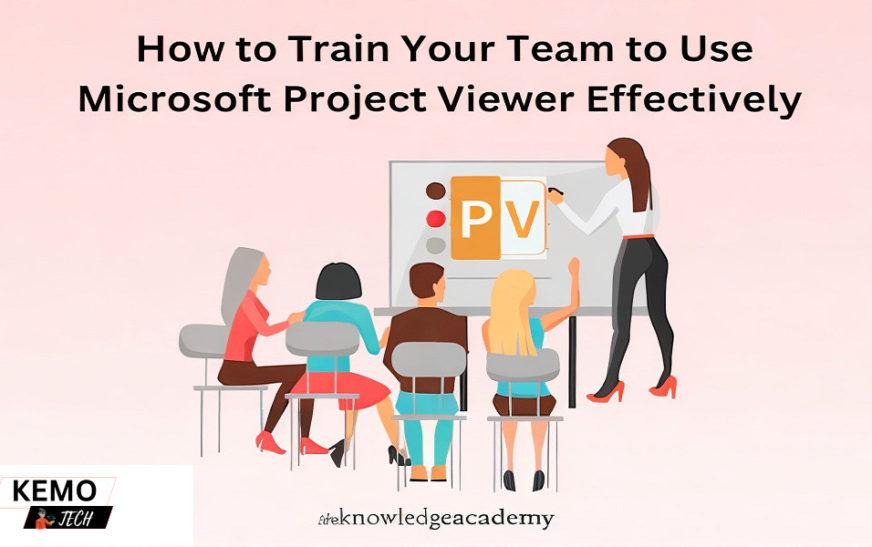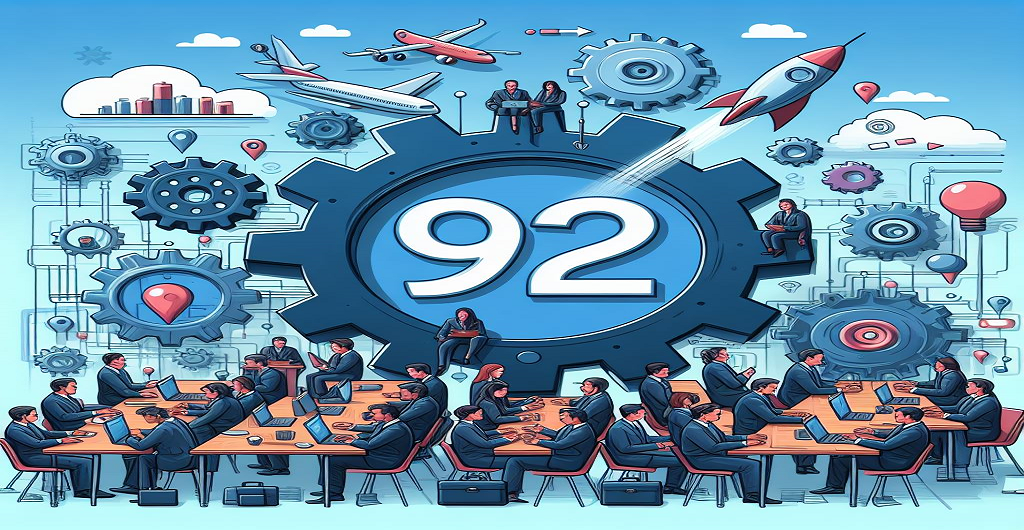A successful corporate environment today depends on effective project management. Without needing a complete Project licence team members can examine and interact with project plans using the potent Microsoft Project Viewer tool. This tool can greatly improve teamwork and project visibility. To get the most from it, your employees must get a Microsoft Project Training Certification.
This blog offers instructions on how to use Microsoft Project Viewer to enhance project management within your team.
Table Of Contents
- Effective Methods to Use Microsoft Project Viewer
- Conclusion
Effective Methods to Use Microsoft Project Viewer
Assess Training Needs
Determine first what your team members know and what training they need to learn about Microsoft Project Viewer and project management. To find out if the team is conversant with project management ideas and techniques, administer a skills assessment survey. Decide which important skills—like using the interface, reading Gantt charts, or comprehending resource allocation team members require training on.
Develop a Training Plan
Effective learning requires an organised training plan. This plan ought to specify the goals, timetable, materials, and approaches of assessment for the training. Make what the training intends to accomplish very evident, such as raising awareness of project schedules or promoting teamwork. Create a timetable of the training sessions, including the days and lengths, making sure it is flexible enough to suit the availability of team members. Get the training resources you need, including practice files, video lessons and user guides. Take into account using the official training portal of Microsoft. Select the methods such as surveys, practical exercises, or quizzes—by which you will gauge the effectiveness of the training.
Choose the Right Training Format
Choose a training approach that complements the work environment and learning preferences of your employees the best. Live connection with the educator and practical experience can be had during in-person training sessions. For teams that are spread out or remote, online training including webinars and video tutorials is great. A thorough educational experience can be had with blended learning, which mixes online and in-person instruction.
Provide Hands On Experience
Learning that works requires practical experience. Give team members sample project files so they can get practice looking at and evaluating project plans. Encourage them to put what they’ve learned into practice by looking at real project files connected to their job. Create interactive tasks that call for team members to use the Project Viewer, analyse project data, and respond to questions using their observation.
Focus on Key Features
Make sure the Microsoft Project Viewer training covers its key features. Mentor team members in using the menus, toolbars, and views of the interface. Describe how to comprehend project schedules and task dependencies by reading and interpreting Gantt charts. Describe using resource views to track the distribution and availability of resources. Demonstrate how to see task information progress and status changes. To concentrate on particular project elements, teach team members how to build and save custom views.
Encourage Collaboration
Foster teamwork and communication with Microsoft Project Viewer. Instruct team members in sharing project plans with stakeholders and other team members. Adding notes and comments to tasks to promote communication. Encourage frequent status reports and conversations based on project information seen on the Project Viewer.
Provide Ongoing Support
Microsoft Project Viewer requires continuous assistance and learning opportunities. Organise a help desk or other support mechanism where team members can ask questions and get answers. To reinforce learning and provide new features, periodically offer refresher classes. Establish a community where team members may exchange advice, best practices, and success stories.
Measure and Evaluate Training Effectiveness
Analyse how the training affected the project results and team performance. Get team member opinions on the training sessions and materials. Tests and quizzes are a great way to measure how well team members have understood and retained the material. To analyse the effect of the training, track key performance indicators (KPIs) including teamwork resource use, and project completion rates.
Conclusion:
To improve team performance and strengthen project management skills, you need to train your team to use Microsoft Project Viewer efficiently. If you follow a planned training programme, give practical experience concentrate on important features, and provide continuous support your team will be prepared to use Microsoft Project Viewer for enhanced project visibility and collaboration. If you are looking for Microsoft Project Training, visit The Knowledge Academy and explore more.