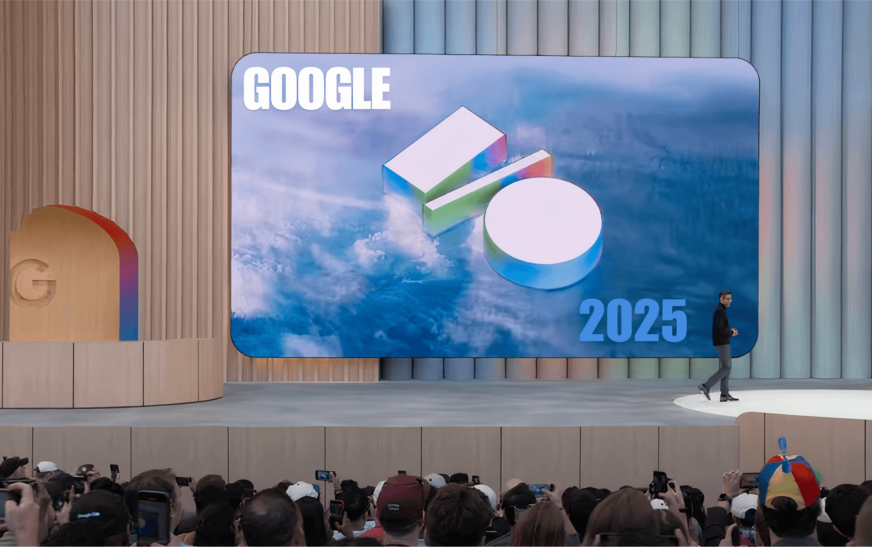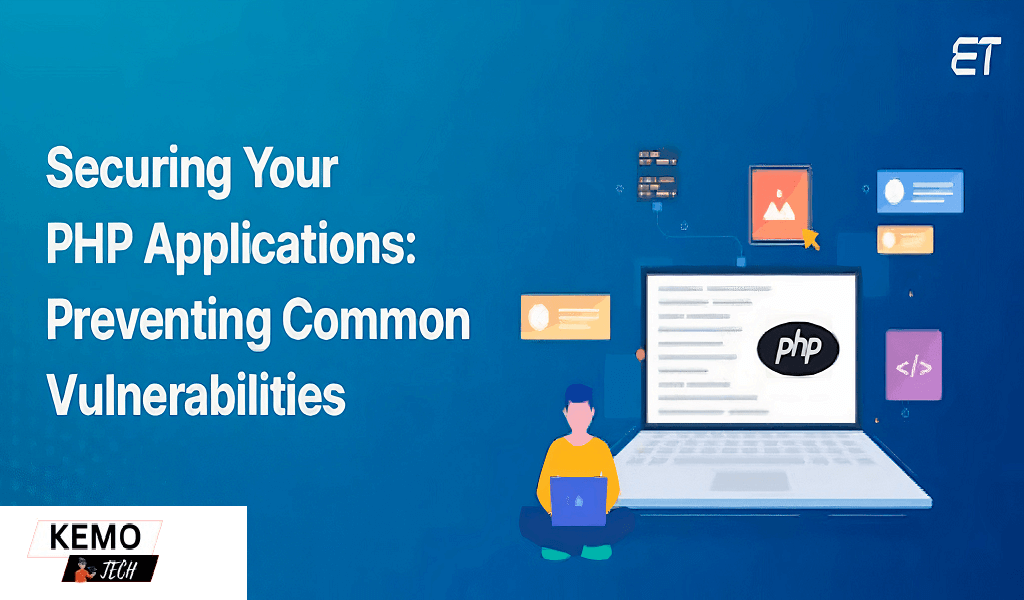Android has continuously changed to satisfy the expanding demands of developers and consumers throughout the globe. As of 2025, the tech world is looking ahead to the release of Android 16 also known internally as Android U. This version builds upon the foundations laid by Android 14 and 15, offering a new generation of features focused on performance, privacy, artificial intelligence and device versatility. While Android 16 is still under development, the information gathered from early developer previews, leaks and official documentation reveals a promising upgrade that will reshape how users interact with their devices.
This article dives into everything we know so far about Android 16 including its release timeline, confirmed and rumored features, developer tools, device support and its broader impact on the Android ecosystem.
Android 16: Overview and Internal Codename
Every Android version has a letter-based internal codename, often accompanied by dessert-themed names in earlier versions. Android 16 continues with the letter “U” in the naming sequence and is internally referenced as Android U. Though the dessert-themed names are no longer used in marketing, developers and enthusiasts still speculate on possible names such as Upside-down Cake,Ube or Udon. However, Google now focuses on version numbers for public release.
Expected Release Timeline
Google typically follows a structured release cycle for major Android versions. Android 16 is expected to follow a similar roadmap:
| Milestone | Timeline (Estimated) |
| Developer Preview 1 | Q1 2025 (January–March) |
| Developer Preview 2 | Q2 2025 (April–June) |
| Beta Program Begins | Q2 2025 (May or June) |
| Platform Stability | Q3 2025 (July–August) |
| Final Public Release | August–October 2025 |
This schedule is in line with Android 15’s rollout and gives developers enough time to prepare their apps for the final version.
Core Focus Areas
Android 16 is shaping up to address some of the most critical aspects of the modern mobile experience:
1. Advanced AI Integration
Artificial Intelligence will take center stage in Android 16. Leveraging advancements in Google’s Gemini AI, the OS is expected to:
- Enhance voice recognition with contextual understanding
- Offer AI-generated smart replies across messaging apps
- Improve image editing and search within the gallery using generative AI
- Integrate AI-suggested actions in notifications and across apps
Android 16 is likely to build a system-wide framework to support third-party AI assistants, making devices smarter and more adaptable.
2. Refined Privacy Controls
Google continues its commitment to user privacy with Android 16. Expected enhancements include:
- On-demand permissions Apps can be granted temporary access to sensitive data like location or camera.
- App hibernation and deletion of unused permissions.
- A new privacy dashboard with real-time tracking of app activities.
- Enhanced controls for clipboard history and background data sharing.
Private Space, introduced in Android 15, will likely see version 2.0 allowing users to securely store apps and files behind biometrics.
3. Satellite Connectivity Support
Android 16 is anticipated to completely support satellite-based communication, with Android 14 providing the foundation for this, including:
- SMS and emergency calling in off-grid areas
- API support for developers to integrate satellite fallback in messaging apps
- Location sharing even without network coverage
This feature is particularly important for travelers, outdoor enthusiasts and users in remote regions.
Improved Performance and Battery Life
Android 16 brings key system-level changes to enhance device performance and resource management, making it faster, cooler and more efficient especially on older or lower-end devices.
Smarter Task Scheduling
Apps now consume fewer resources in the background thanks to improved task prioritization. This ensures smoother multitasking and better performance for active apps, while background activity is minimized to save battery and processing power.
Optimized Thermal Throttling
Android 16 improves thermal management by modifying performance more gradually to prevent overheating. This keeps devices cooler during demanding tasks like gaming or video recording without sudden slowdowns.
Improved Memory Management
Memory handling is smarter and more efficient, reducing app reloads and improving speed particularly on devices with limited RAM. Better zRAM usage and background process control mean smoother everyday use and fewer crashes.
Advanced Battery Analytics
Battery settings now provide detailed usage insights, including per-app drain, estimated screen-on time and charge predictions. A new Battery Health feature shows long-term battery capacity and charging trends helping users manage longevity.
Device Support and Compatibility
Initially, Android 16 will roll out to Google Pixel devices first. The following Pixel models are likely to receive official support:
- Pixel 6 and newer
- Pixel Fold and future foldable devices
- Pixel Tablet (2nd generation)
Other manufacturers such as Samsung, OnePlus, Xiaomi and Oppo typically begin updating eligible devices 2–6 months after Google’s official release.
Android 16 is expected to optimize performance for:
- Foldables
- Large-screen tablets
- Wear OS smartwatches
- IoT devices (via Android Things)
Developer Features and API Changes
Android 16 introduces API Level 36, bringing powerful new tools for developers to build smarter and more adaptive apps.
Enhanced Jetpack Compose: Improved support offers faster compile times and smoother animations, making UI development easier and more efficient.
Better Android Studio Integration: With updates in Android Studio Koala (or newer), developers get improved emulators real-time Compose debugging and better profiling tools.
New ML Kit APIs: Faster on-device machine learning capabilities for features like object detection, translation and smart replies improving privacy and speed.
CameraX AI Features: Updated CameraX tools support AI-driven image enhancements such as scene detection and low-light optimization.
Adaptive UI APIs: New APIs help apps adjust layouts for foldables and tablets, supporting dynamic resizing, posture awareness and drag-and-drop between screens.
Early Access via Beta Program: Developers can test apps using the Android Beta Program to prepare for compatibility and performance on Android 16.
UI and Usability Enhancements
Material You Expansion
Material You, Google’s dynamic theming system will evolve further in Android 16:
- More accent color combinations
- Theme syncing across devices in the Google ecosystem
- Widget personalization based on usage habits
- Adaptive animations for foldable transitions
Quick Settings & Notifications
- Redesigned Quick Settings layout with vertical scrolling
- AI-based prioritization of notifications
- In-notification actions such as smart replies and voice commands
Security Enhancements
Android 16 brings more robust protection through:
- Mandatory hardware-backed keystore attestation for new apps
- Stronger enforcement of app sandboxing and runtime separation
- Encrypted backups with end-to-end protection
- Enhanced Google Play Protect with real-time app analysis
With cybersecurity threats increasing, Android 16’s focus on real-time defense and secure app environments is crucial.
Integration with Wear OS and Android Auto
Android 16 is set to enhance how devices within the Google ecosystem work together, making everyday tasks more connected and intuitive.
- Seamless Task Sharing Between Phone and Smartwatch: Users will be able to start an activity like composing a message or setting a reminder on their phone and continue it instantly on their Wear OS smartwatch improving productivity on the go.
- Improved Voice Command Control Across Devices: Google Assistant will become more context-aware, enabling users to control apps, media and smart home devices more naturally using voice across phones, smartwatches and speakers.
- Improved Android Auto Route Suggestions and Controls: With improved integration for managing media, communications and smart home devices straight from the dashboard of the vehicle, Android Auto will provide more individualized guidance based on user preferences and calendar events.
- Cross-Device Clipboard and App Syncing: Copying content on one device like text or images will allow pasting it instantly on another and supported apps will sync states, letting users pick up where they left off between their phone, tablet or Chromebook.
Early Access and Beta Program
Developers and early adopters can join the Android 16 Beta Program once it’s live at:
https://developer.android.com/about/versions
You’ll need a supported Pixel device to enroll and start testing pre-release builds. This allows you to:
- Preview new APIs
- Test compatibility of existing apps
- Provide feedback to Google
Final Thoughts
Android 16 is poised to be a major leap forward in how we experience mobile technology. With an emphasis on artificial intelligence, privacy and cross-device fluidity, it aligns well with current technological trends. As Google refines the user experience and empowers developers with smarter tools, Android 16 may very well set a new standard for mobile operating systems.
Whether you’re a casual user, developer or tech enthusiast, Android 16 is a version worth watching closely as it continues to evolve toward its final release in 2025.
Need updates as Android 16 develops? Just let me know and I’ll keep you posted with the latest official announcements and changes.